How to Recover Lost Data on HTC One M8

May 6, 2014 09:15 am / Posted by Bobby Hills to Mobile Phone Tips
Follow @BobbyHills

Baffled! All the Data on HTC One M8 Were Lost…
HTC One M8 is known as the almost-perfect phone for sumptuous body, brilliant 5-inch display, quad-core processor and depth-sensing camera. However, there are a few inevitable problems when using this super phone, such as data loss. You may lose data due to accidental deletion/formatting, rooting, flashing ROM, factory restore and so forth.
If you are the unlucky guy, make sure that don't use your HTC One M8 phone to take any new photos or videos, because the new data will overwrite the lost data permanently. Keep it as it was and find a HTC One M8 data recovery tool to rescue your lost data quickly.
Android Data Recovery is the best software that can help you. It can recover contacts, text messages, photos, videos and call history on HTC One M8 no matter why the data were lost. It also supports any other Android phones and tablets running Android Lollipop, 4.4 and newer, Android 3.0 to 4.3, Android 2.3 or earlier.
How to Recover Contacts, Photos, Text Messages and Other Files from HTC One M8
How to recover lost data on HTC One M8 is as easy as follows.
Note: Android Data Recovery is a Windows-based program. If you're using Mac OS X 10.10, 10.9, 10.8, 10.7 and lower, go to Card Data Recovery for Mac and you can refer to how to recover HTC One M8 data on Mac.
Free Download Android Data Recovery and Card Data Recovery for Mac:
- 1. Connect your HTC One M8 to PC with a USB cable. If you haven't installed USB driver for your phone on this computer, you will get a Hardware update wizard. Just follow the instructions to do it.
2. Then enable USB debugging and turn on USB storage as the software screen prompts, and click "Next".
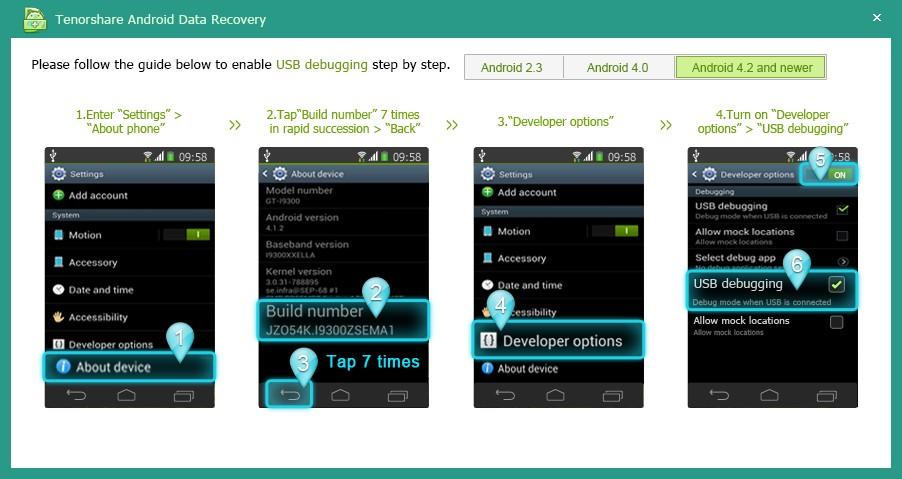
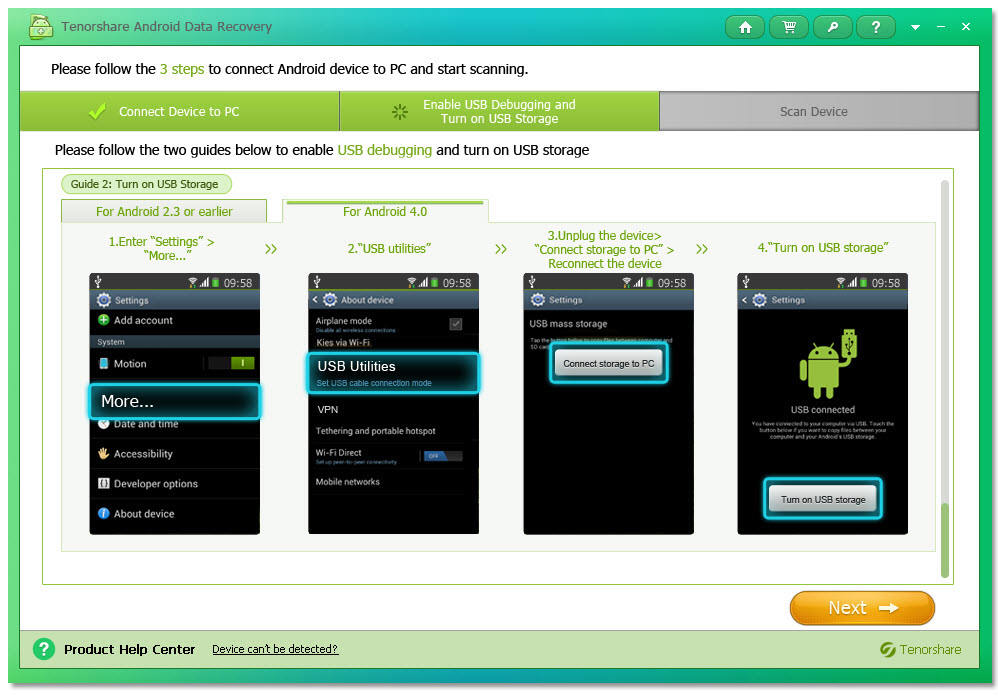
- 3. Superuser Request pops up on your phone, just click "Allow". Then turn to the software -- hit "Start" and select your file types for scanning.
Note: If you haven't rooted your device, you can only recover photos and videos. To recover more like contacts, text messages and call history, you should make sure your phone is rooted before data recovery.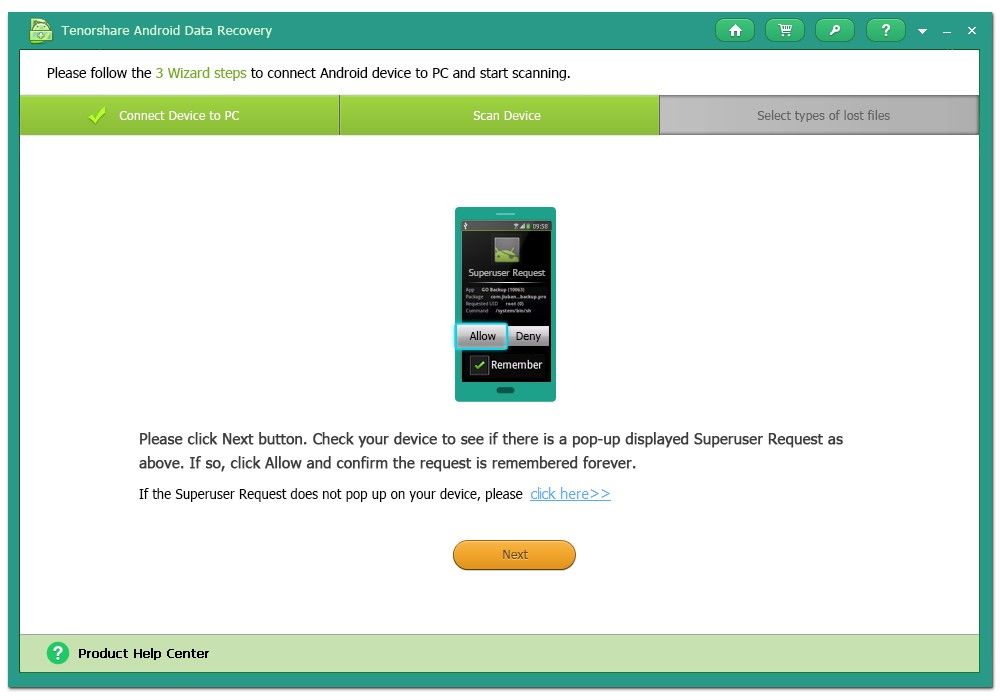
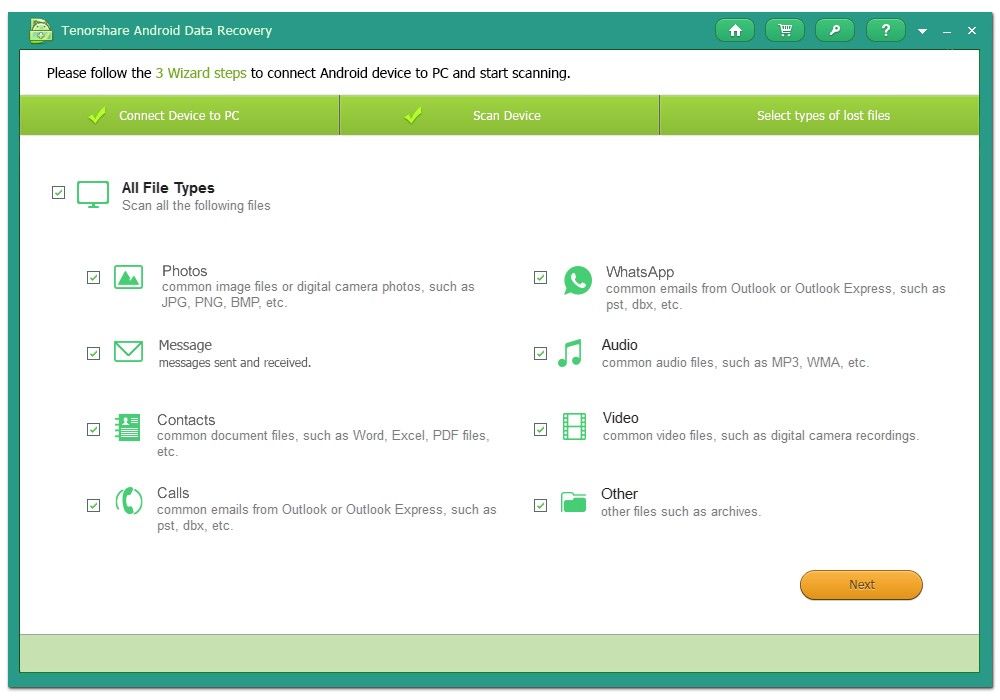
- 4. After scanning, preview and select the files you need to recover. And then click "Recover". At last, choose a location on your computer to save the recovered files.
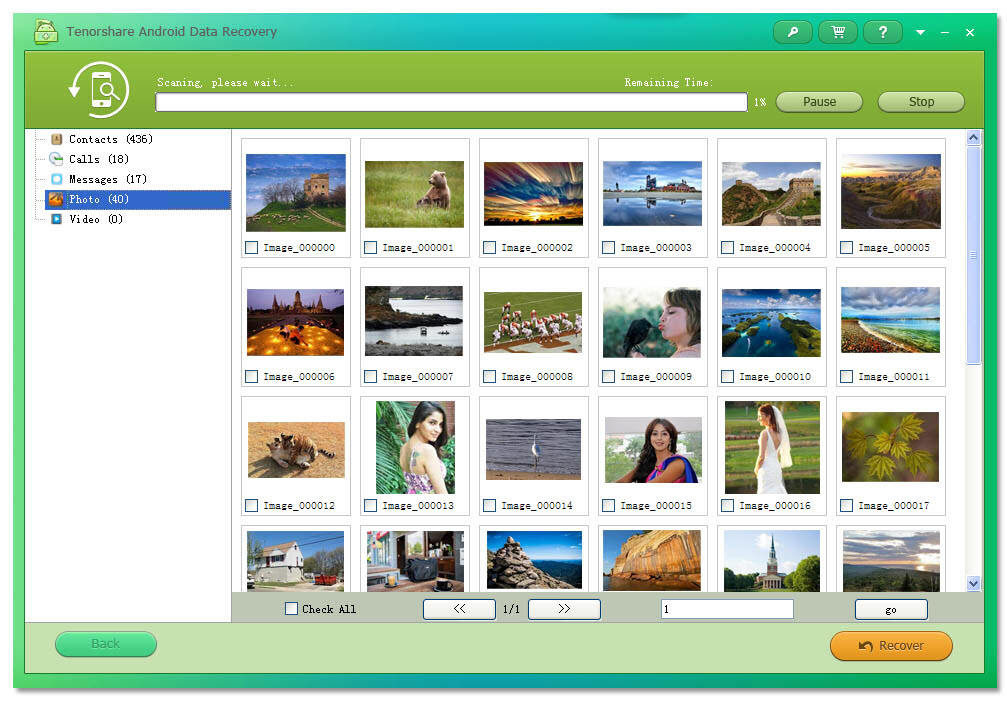
How to Backup HTC One M8 to Prevent from Data Loss?
Worried that you might lose important stuff on HTC One M8? Back up HTC One M8 before you erase the storage, do a factory reset, or upgrade to a new phone.
| Messages | Back up your text messages to the storage on the phone, or save them as an email attachment. |
| Contacts |
|
| Files |
|
| Other data |
|
If you didn't backup your data before losing data, use Android Data Recovery.
Get Android Data Recovery and Card Data Recovery Now
- How to: Recover Lost, Deleted Files from HTC One X
- Samsung Galaxy Note 3 Data Recovery
- Recover Files from Android Tablet
comments powered by Disqus
 |
Android Data Recovery User Reviews ( 13 ) $39.95 |
Best Android Data Recovery Solution -- Get back Lost Contacts, Photos, SMS on Your Android Device.
- Recover Photos from Samsung Galaxy
- How to Recover Android Phone Lost Data
- How to Recover Deleted iPhone Data
- How to Recover Data from Samsung Tablet Card
- How to Root Android Device?
- Recover Deleted, Lost Photos, Videos from Sony Camera
- Recover Data from Android Phone
- Revocer Data from HTC Phone
- Recover Files from HTC One S
- A Quick Solution to Android Data Recovery
 Feel free to
Feel free to