How to Download and Install Android 7.0 Nougat

July 14, 2016 03:24 am / Updated by Bobby Hills to Mobile Phone Tips
Follow @BobbyHills
Less than a year after Android's current latest version of Android 6.0 Marshmallow, Google's new generation Android OS made its debut on March 2016. Can't wait for Android 7.0 Nougat to enjoy its brilliant new features? In the following parts of this article we will tell how to download and install Android 7.0 N Developer Preview to get the first glimpse.

What Devices Can Run Android 7.0 N Developer Preview
Google limits the developer preview version to a small set of devices including Google's Pixel C tablet, Nexus 5X, Nexus 6P, Nexus 6, Nexus Player and Nexus 9.
![]()
What to Do Before Downloading and Installing Android 7.0 Nougat
The developer preview gives us a sneak peek into what Android N will look like; On the other hand, it is mainly for app developers who want to make their products compatible with the Android N, so although you can enjoy some of the latest features of Android 7.0 Nougat, such as split-screen mode, resigned notifications, you will also get some bugs. Google can get as much feedback as possible before rolling out officially to the masses.
If you've got a phone to install the latest Android operating system, you should make a backup for the vital data before start. If anything abnormity happens after installing Android 7.0 N, you can revert back to previous backup as the last resort.
There is a built-in backup feature in your device. Go to Settings > Backup & reset on your device and enable both "Backup my data" and "Automatic restore".
You can also transfer important Contacts, Photos, Videos, Audio, etc. to computer using Android Data Recovery. It sorts out both existing and deleted files on your device and allows recovering items selectively so that you can backup those that you really value.
How to Download Android 7.0 N
Google offers two ways to download Android N preview.
Way 1:
- Go to Android Beta Program website and sign in with your Google account.
- Click "ENROLL DEVICE" button. Once your device is enrolled successfully, the system will let you download an OTA (over-the-air) update to Android 7.0 N.
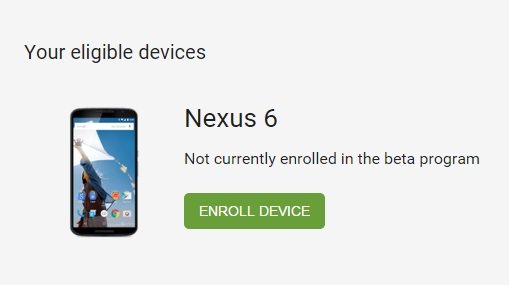
Way 2:
You can also install the Android 7.0 Nougat manually by downloading the Android 7.0 N images from Google's servers. This is a more complicated way and it also means you will not get automatic updates.
Click here to get more info about Android 7.0 Nougat developer preview.
Revert to an Earlier Android OS
If you want to switch back to an earlier version of Android OS, please return to Android Beta Program website and click "UNENROLL DEVICE". You will get an update of the latest current public version of Android on your device. Be aware of that all data will be wiped from your device. If you lose some important files and have no backup, you can recover deleted Android data with data recovery software.
In this post I give a concise guide of installing Android 7.0 N Developer preview. If you have any question or comment, just leave in the comment section.
Get Android Data Recovery Now
- How to Transfer Messages from Android to Computer
- Android 6.0 Marshmallow: What It Is and How to Get It
- How to Recover Photos/Videos/Contacts from Google Nexus 4/5/6/7/9/10
comments powered by Disqus
 |
Android Data Recovery User Reviews ( 13 ) $39.95 |
Best Android Data Recovery Solution -- Get back Lost Contacts, Photos, SMS on Your Android Device.
- Recover Photos from Samsung Galaxy
- How to Recover Android Phone Lost Data
- How to Recover Deleted iPhone Data
- How to Recover Data from Samsung Tablet Card
- How to Root Android Device?
- Recover Deleted, Lost Photos, Videos from Sony Camera
- Recover Data from Android Phone
- Revocer Data from HTC Phone
- Recover Files from HTC One S
- A Quick Solution to Android Data Recovery
 Feel free to
Feel free to