[Solved] How to Recover Corrupted Files from Micro SD Card & USB Flash Drive

Mar. 16, 2017 10:25 am / Posted by Bobby Hills to Card Tips
Follow @BobbyHills
“Error: The file/directory is corrupted and not readable. This message is shown when I try to open any file/folder in my USB flash drive into the system. The data is very important and anyhow I want to retrieve it from USB. Please help me out.”
Have you ever meet with the same problem with Yogesh? When insert USB Flash Drive into computer and want to transfer important files, but find them unreadable or even corrupted. Does it means we lost our date and files? How can we recover files from corrupted Micro SD card and USB Flash drive? This article will sure help you solve this problem.
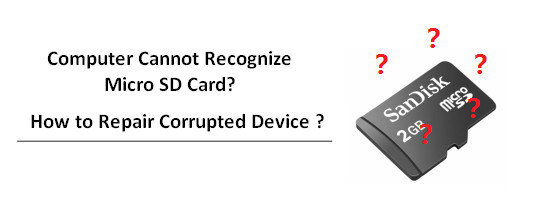
How to Fix Corrupted Micro SD Card & USB Flash Drive to Get Back Files?
For fixing these kinds of corrupted problems we do need a useful tool, and Card Data Recovery is surely what you need, this software can help to recover lost data due to various reasons like, accidentally delete instead of saving, format memory card, using improperly, etc. If you are still bothered by these, then follow the steps below and get your files back.
Free Download Card Data Recovery:
Step 1: Download and install Card Data Recovery, after launch the software you will be able to see the interface. Connect your device with computer and click “Start”;
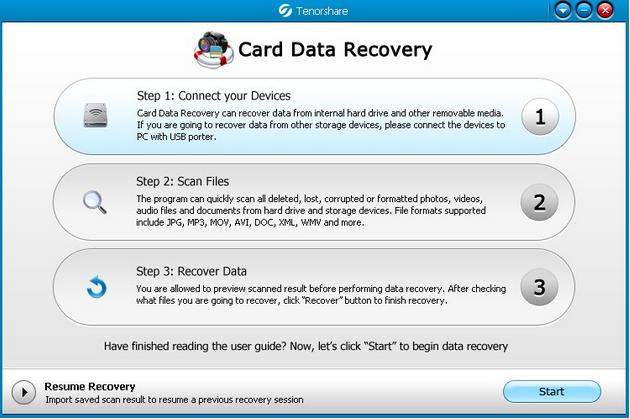
Step 2: After select the device you want to retrieve, you will see there are two modes of Card Data Recovery, “Standard Mode”, and “Advanced Mode”. Standard mode is selected by default, you can select the files type you want to scan. And for advanced mode, it will only recover the files format you choose, you can save a lot of time by using this mode.
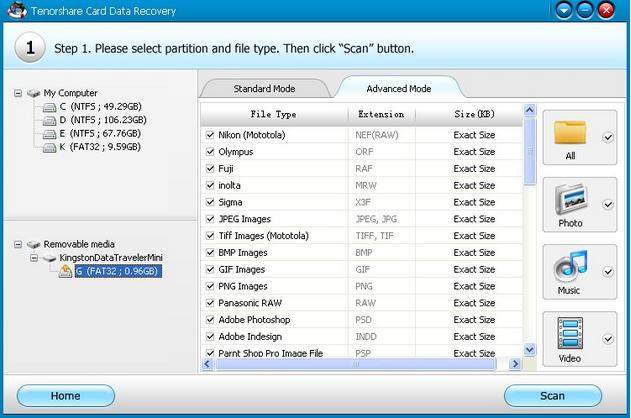
Step 3: When the scan process is done, you can then preview the files and recover them. You can choose to preview when the scan is going, click Pause/Stop when you find the lost files.

Otherwise, you can also recover lost files after the scan work is done, under this circumstance, there is a “Filter” button, click it can allow you choose files according to their size.
Step 4: After you find the target files, you may need to recover them to a safe path. Save them at the partition where you lost them may not be a wise choice, just keep them at other place.
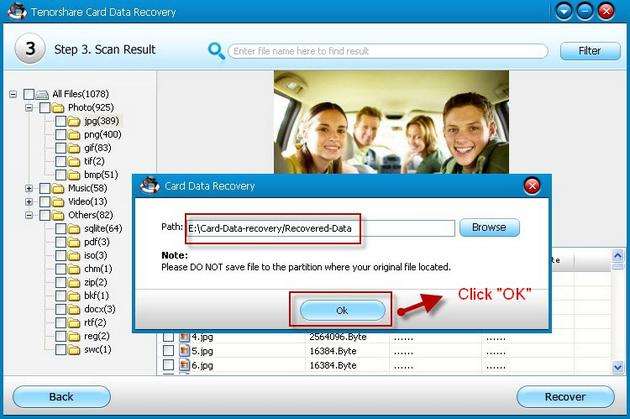
Tips: To avoid USB Flash drive and Micro SD card crashes, you can regularly store back to other device and get them formatting, this can somehow prolong the life-span of USB Flash drive and Micro SD card.
In a word, to safely and easily retrieve files and data from corrupted or unreadable USB Flash drive and Micro SD card, don’t hesitate to have a try by using Card Data Recovery. Thousands of users’ recommendation, this easy and safe way will sure help you to repair damaged SD card without formatting.
Get Card Data Recovery Now
- How to Recover Data from Seagate Backup Plus Slim Easily and Effectively
- How to Recover Pictures/Videos from Kingston Memory Card
- How to Recover Photos, Videos, and Files from Unreadable Micro SD Card
comments powered by Disqus
 |
Card Data Recovery User Reviews ( 12 ) $29.95 |
Best Card Data Recovery Solution -- Recover deleted or missing pictures, videos, music, Word documents, PDF files, etc.
 Feel free to
Feel free to