A Quick Way to Recover Photo from Corrupted Card

Aug. 12, 2013 3:32 pm / Updated by Bobby Hills to Card Tips
Follow @BobbyHills

Have you ever used memory cards like SD card to save photos in your digital camera or phone – photos of harmonious family reunion, crazy bachelor party, sweet wedding ceremony, etc.? These memories are so precious that once lost we'll regret for a lifetime. Then once the card corrupted how do we manage to recover photos from corrupted card? You will probably be very happy to read this article which offers you the specific steps of photo recovery from corrupted card.
Part I. Recover Photo from Corrupted Card with Corrupted Card Photo Recovery
We need the help of a photo recovery tool called Card Data Recovery for Windows which is specially designed to recover photo from damaged card including SD Cards, Mini SD & MicroSD Cards, Multimedia Card (MMC), XD Picture Cards, SDHC Cards, CompactFlash (CF) Card, etc.
Two versions of Corrupted Card Photo Recovery are provided for operating environment of Windows and Mac respectively. Go for Card Data Recovery for Mac if you need to recover photos from corrupt memory card on Mac OS X. Here we take Corrupted Card Photo Recovery for Windows for a demo, and show you how to recover photos from corrupted SD card.
Free Download Card Data Recovery:
Step1: Insert the SD card to your PC.
Step2: Download Card Data Recovery and install it in your PC. Click "Start" on the home screen.
Step3: Then select your SD card from the "Removable media". Check "Photo" in the right of interface and then click "Scan" to begin scanning.
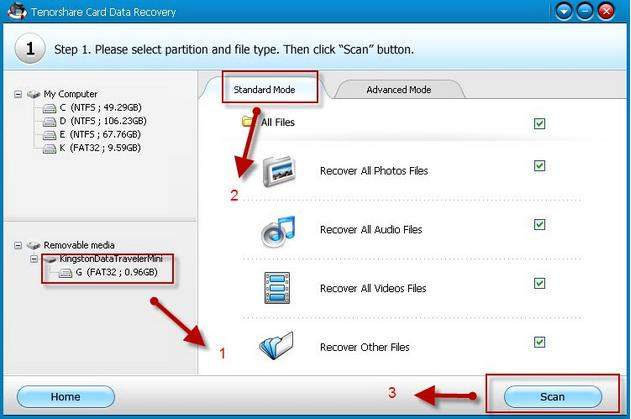
Step4: After scanning you would get all photos in your SD Card. Select the photos you want to recover. You are allowed to preview the photos first. When you've selected target photos, click "Recover" to start recovery.

Step5: In the pop-up window set path for the recovered photos. Don't save the photos to the corrupted SD card.
Now that you've successfully done the photo recovery for damaged card, you could also use it to recover data from corrupt USB flash drive. And you'd better save this small utility – Corrupted Card Photo Recovery on your computer in case you need it someday.
Part II. Things to Pay Attention to in Order to Avoid Card Corruption
Below is a list of the things that might lead to corruption of memory cards:
- Initialized target storage when memory cards newly connected
- Cards removal while device power is still on
- Data in memory cards attacked by virus
- Phone or camera got wet by rain or water with memory cards in
- Accidently drooped down your phone or camera and cards fell out
- Power failure of PC, causing logical File System corruption on USB drive
- Memory cards has been used for too long
As a result we should be careful when using memory cards, and try to avoid these things as much as possible. When such things do happen, I guess you must already get the secret of how to recover data from corrupt memory card.
Get Card Data Recovery Now
- A Quick Way to Recover Data from SanDisk Memory Card
- How to Recover Deleted Photos from Digital Camera's Memory Card?
- How to Recover Deleted Photos from Memory Card?
comments powered by Disqus
 |
Card Data Recovery User Reviews ( 12 ) $29.95 |
Best Card Data Recovery Solution -- Recover deleted or missing pictures, videos, music, Word documents, PDF files, etc.
 Feel free to
Feel free to