Recover Lost Data on Samsung Galaxy Note 3 the Easy Way

Oct. 19, 2013 11:10 am / Posted by Bobby Hills to Mobile Phone Tips
Follow @BobbyHills
Contacts disappeared on Samsung Galaxy Note 3? Just Recover Them
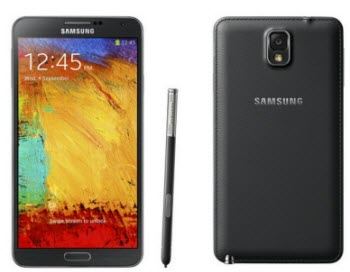
With 5.7-inch 1080p Super AMOLED screen, 13-megapixel main camera, quad-core Snapdragon 800 and 3GB of RAM, advanced S pen support, Samsung Galaxy Note 3 is worth using it. However, no matter how smart it is, data loss happens to best of us. Whether you deleted contacts on your Galaxy Note III, lost photos after rooting it, or formatted SD card on your phone, the chance are you have lost data on Galaxy Note 3.
Relax. Chances are good that you can recover lost files on Samsung Galaxy Note 3, as long as you haven't written anything else to your phone or microSD card, such as taking photos. (Note 3 have 32GB or 64GB internal memory and both come with a microSD card slot for memory expansion. )
Two of my favorites are Samsung Data Recovery and Android Data Recovery for Mac. The former is Windows-based application which can recover contacts, photos (gallery picutures), SMS, videos and call history on Note 3 internal memory and microSD card. The latter can recover photos, videos, music and other files from Galaxy Note 3 SD card on Mac OS X 10.10 Yosemite, 10.9, 10.8, 10.7 and lower.
Why Lost Files are Recoverable?
The reason you can recover deleted data on Galaxy Note 3 is the simple "delete" command on your phone just marks the space on your phone or memory card as available for reuse. As long as you don't record anything new, it is quite easy to undelete photos from Samsung Galaxy Note 3 using a Samsung Galaxy Note 3 data recovery utility. You should even be able to recover photos from a reformatted memory card inside your Galaxy Note 3 if you used a standard format command rather than a low-level format. (A low-level format not only deletes all the data on the card, but it also recreates the directories and folder structure of the card, rendering previously deleted files unrecoverable.)
Part 1: How to Recover Lost Contacts, Photos, Text Messages from Samsung Galaxy Note 3 in Windows?
For Windows users, utilize Samsung Data Recovery to recover Galaxy Note 3 data in Windows. The steps for Mac users are almost the same, and you can check the detail guide here.
Free Download Samsung Data Recovery and Android Data Recovery Pro for Mac:
- 1. Connect your Samsung Galaxy Note 3 to PC with the USB cable. If you haven't installed USB driver for your phone on this computer, a Hardware update wizard appears, and follow the instructions to do it.
- 2. Then enable USB debugging and turn on USB storage as the software screen prompts, and click "Next".
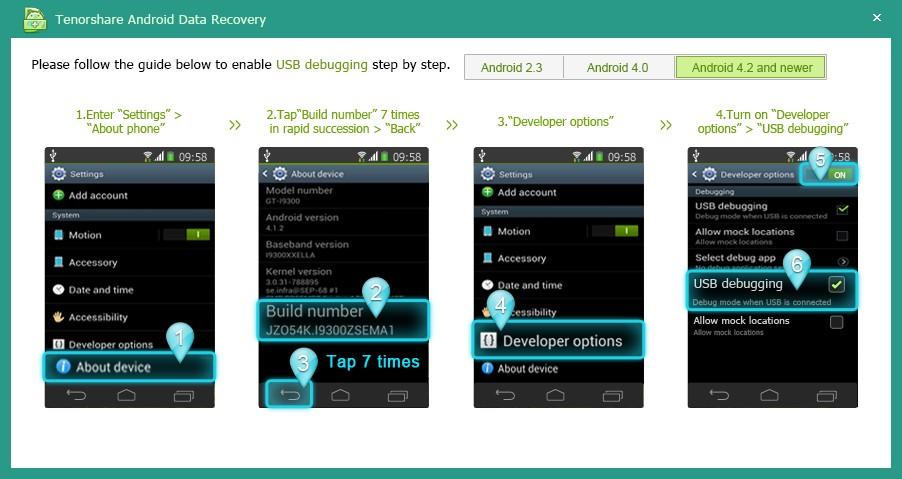
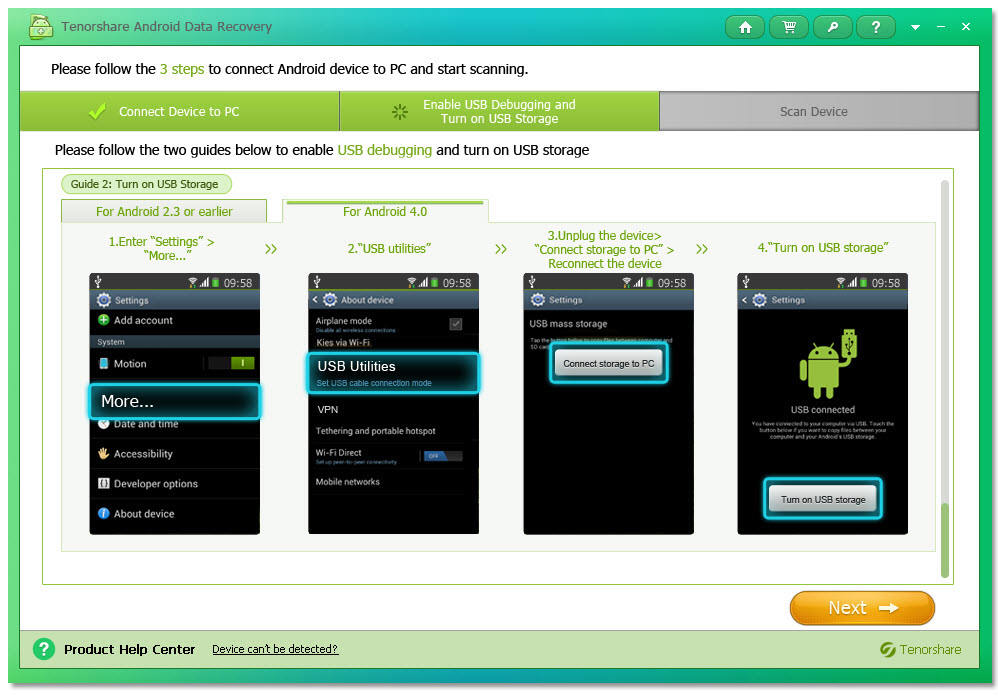
3. Superuser Request pops up on your phone, just click "Allow". Then switch to the software -- hit "Start" and select your file types for scanning.
Note: If you haven't root your device, you can only recover photos and videos on your SD card. To recover more like contacts, text messages and call history, you should root it.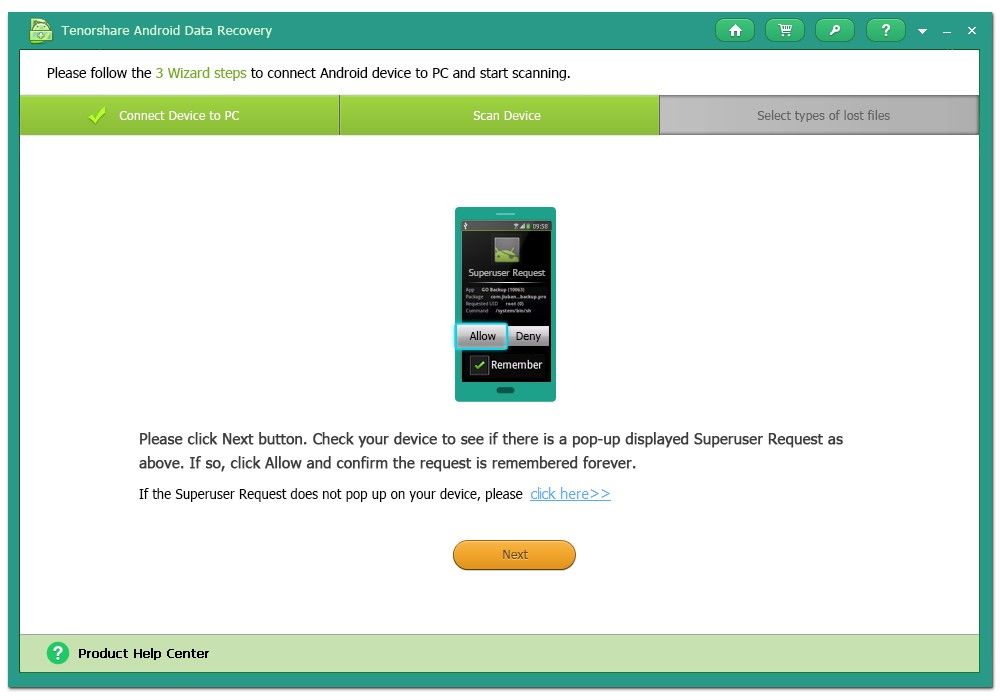
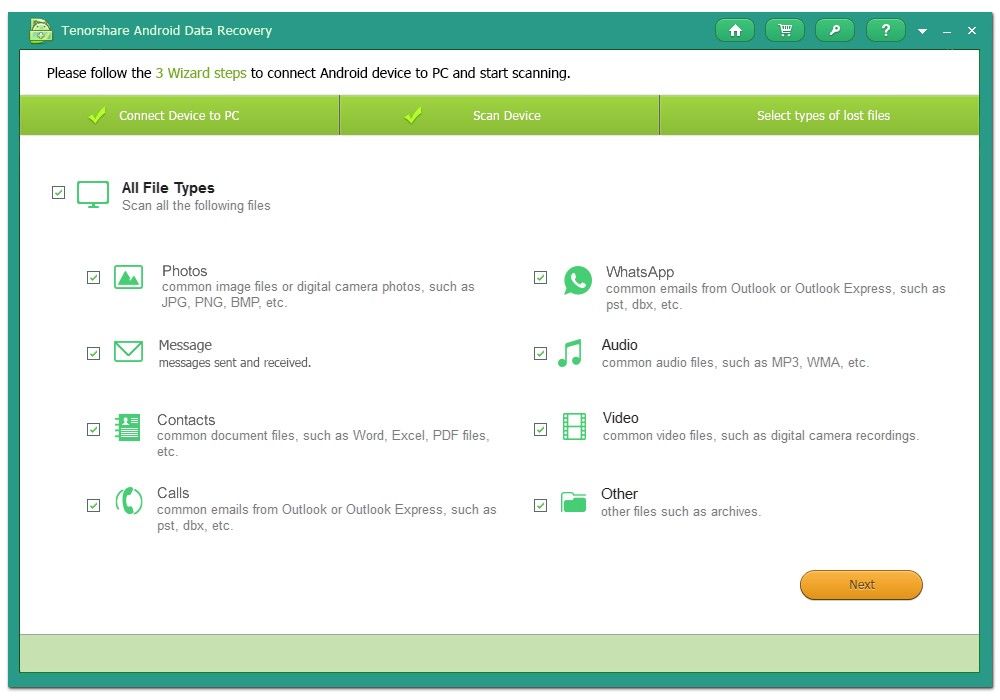
- 4. After scanning, preview and check deleted call history and other files on Android. And then click "Recover". At last, choose a location on your computer to save the recovered files.
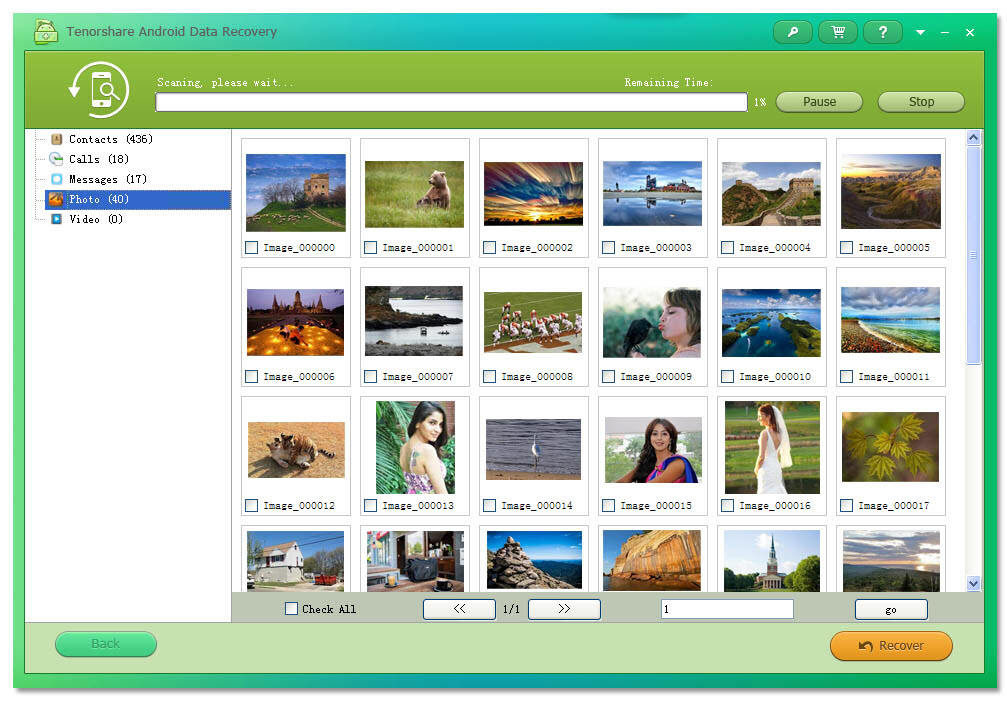
What's your idea about these two piece of file recovery for Galaxy Note 3 software? Talkback and let us know.
Get Samsung Data Recovery Now
- Try the Best Data Recovery Tool for Samsung Galaxy Note 4
- The Easiest Way to Recover Lost Data on Sony Xperia Z2
- How to Recover Data from Samsung Galaxy S5
comments powered by Disqus
 |
Android Data Recovery User Reviews ( 13 ) $39.95 |
Best Android Data Recovery Solution -- Get back Lost Contacts, Photos, SMS on Your Android Device.
- Recover Photos from Samsung Galaxy
- How to Recover Android Phone Lost Data
- How to Recover Deleted iPhone Data
- How to Recover Data from Samsung Tablet Card
- How to Root Android Device?
- Recover Deleted, Lost Photos, Videos from Sony Camera
- Recover Data from Android Phone
- Revocer Data from HTC Phone
- Recover Files from HTC One S
- A Quick Solution to Android Data Recovery
 Feel free to
Feel free to