Undelete Files from SD Card Free – SD Card Photos/Videos/Documents Recovery

June 15, 2016 11:27 am / Posted by Bobby Hills to Card Tips
Follow @BobbyHills
If you are running into any of these situations below, you should not miss this post which aims to guide you to undelete photos/videos/documents from SD card free.
- Press wrong button on the camera and thus wiped out some or all of your photos/videos.
- All files in your SD card got erased after formatting.
- Files were lost during/after transferring from SD card to your Windows/Mac.
- SD card photos are inaccessible for not formatted error.
- SD card shows raw file system.
- Other cases when you found your files were lost or inaccessible in the memory card.
Card Data Recovery is capable of recovering your photos, videos, audios, and documents on SD card with just a few clicks.

Top Features of Card Data Recovery
1. Recover files for all reasons include mistaken deletion, format, virus attack, etc., as long as your card is not physically damaged.
2. Not only for SD card data recovery, but also undelete files from other memory cards (CF card, USB drive, Memory Stick) and external HD, computer HD, etc.
3. Standard mode and Advanced mode to locate your files precisely and quickly.
4. Preview file name, file size, created date, and modified date prior recovery.
5. Perform read-only data recovery, no further data loss or damage during/after recovery.
How to Recover Deleted Photos/Videos/Documents from SD Card
With three steps only, your lost files can be undeleted successfully with this free SD Card Data Recovery software. Free download and install it to your PC (Mac OS X click here)
Free Download Card Data Recovery:
Step 1. Open Card Data Recovery and Choose the SD card for scan
Select your SD card or other drive as scan target. There are two recovery modes to choose. While Standard Mode search files according to categories; Advanced Mode searches files according to file formats.
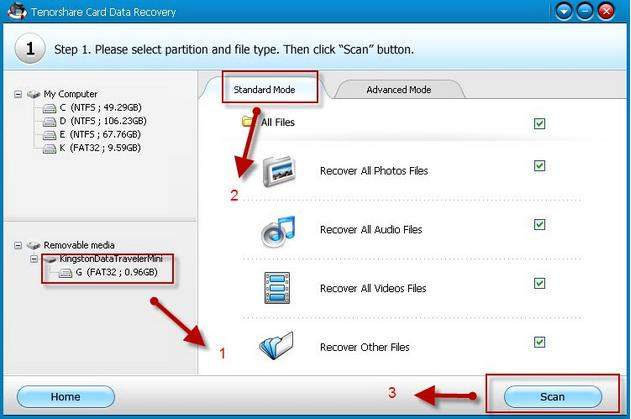
Step 2. Preview and find your lost files
All files were found and listed according to the recovery mode you have selected. You can expand and preview photos, audio files, documents, and so forth.

Step 3. Select needed items and restore them
When you find out your desired items, please tick them and click Recover button. Choose a path on the computer to save recovered files. You'd better not recover the items to the same partition where you lost the files.
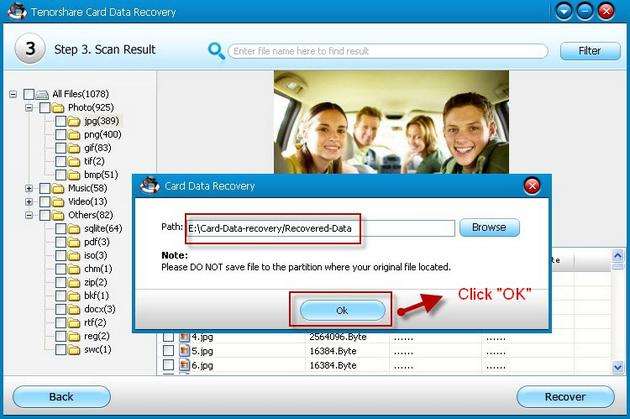
Done! You've undeleted the lost files from SD card successfully.
Tips on Undelete SD Card Photos/Videos/Documents Recovery
When you delete some files from the SD card, these files are actually not removed permanently. At this moment the file name is removed and the data becomes obsolete. The space that they occupy is marked as free, and can be replaced by new files. What important is that you should stop creating new files after data loss, and start data recovery as soon as you can. Any modification you have done to the card can overwrite the deleted files.
Get Card Data Recovery Now
- Two Ways to Recover Data from Damaged/Cracked Micro SD Card
- How to Recover Lost Data from SD Card on Mac OS X EI Capitan 10.11 Free
- An Easy & Quick Way to Recover Data from Raw SD Card
comments powered by Disqus
 |
Card Data Recovery User Reviews ( 12 ) $29.95 |
Best Card Data Recovery Solution -- Recover deleted or missing pictures, videos, music, Word documents, PDF files, etc.
 Feel free to
Feel free to