Pictures of the Steps to Recover Data from iPod Devices or Backup Files
Mode 1: Recover Data from iOS Devices
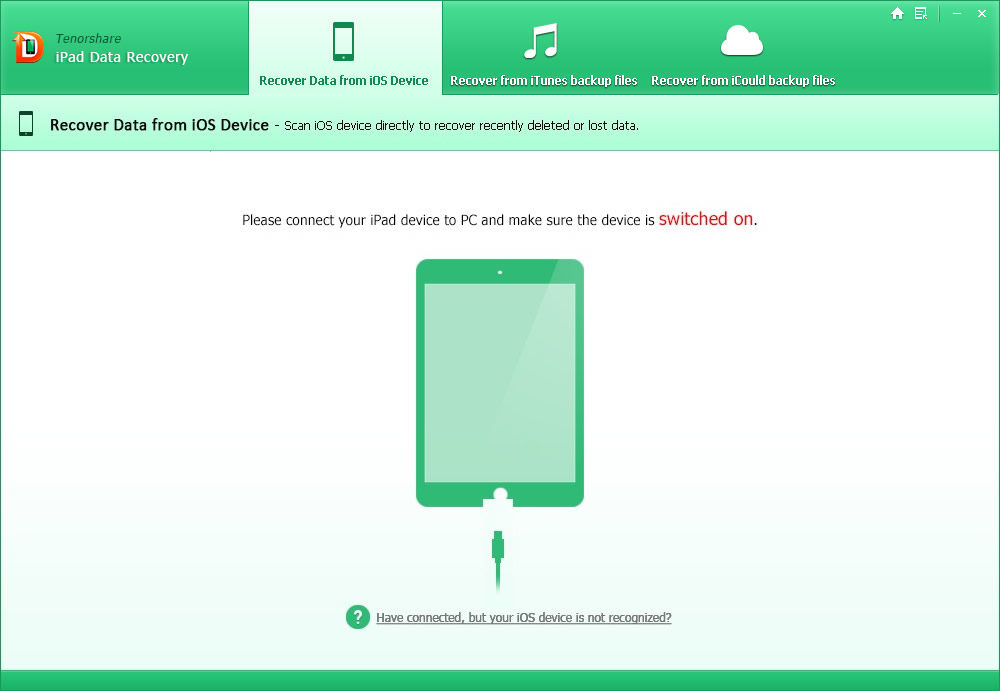 |
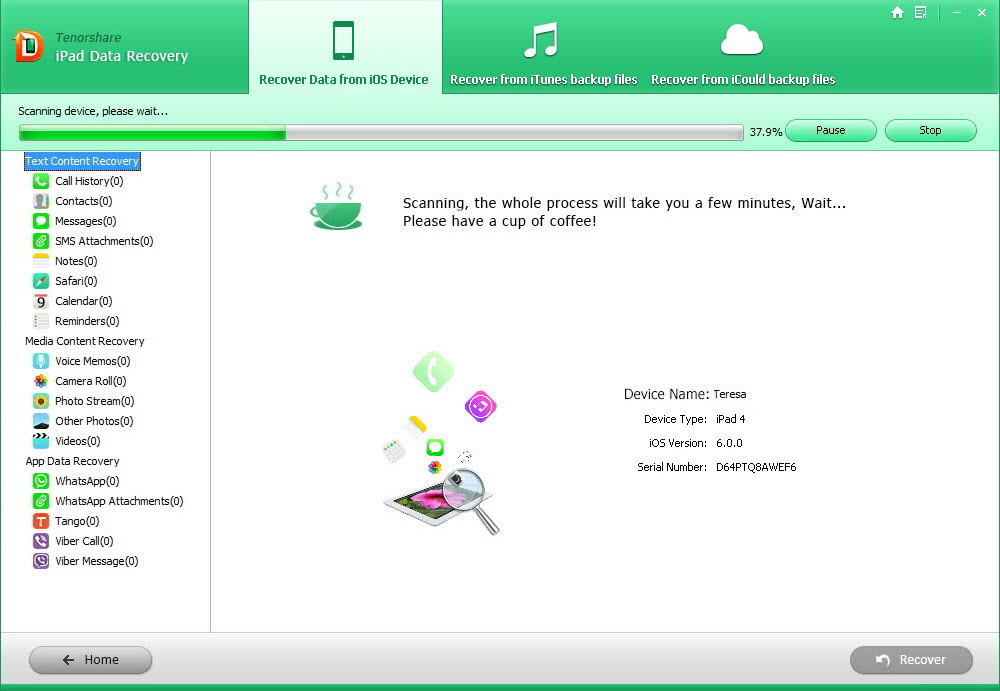 |
| Step 1. Connect iPad to PC | Step 2. Scan iPad for Deleted or Lost Data |
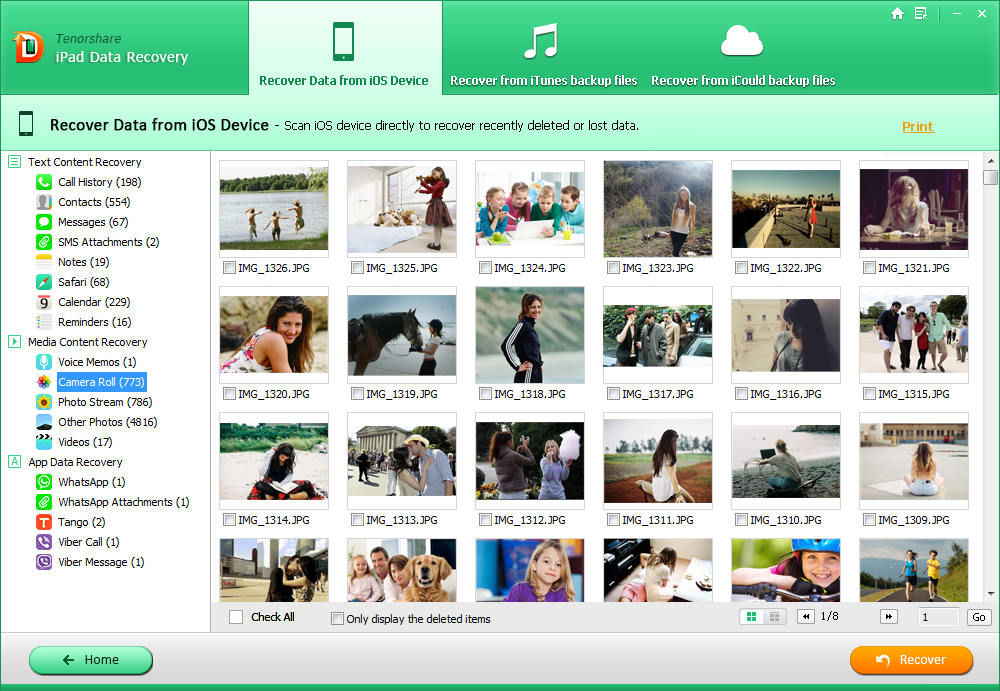 |
|
| Step 3. Recover Contacts, Messages, Photos and more from iPad | |
Mode 2: Recover iPod Data from iTunes Backup File
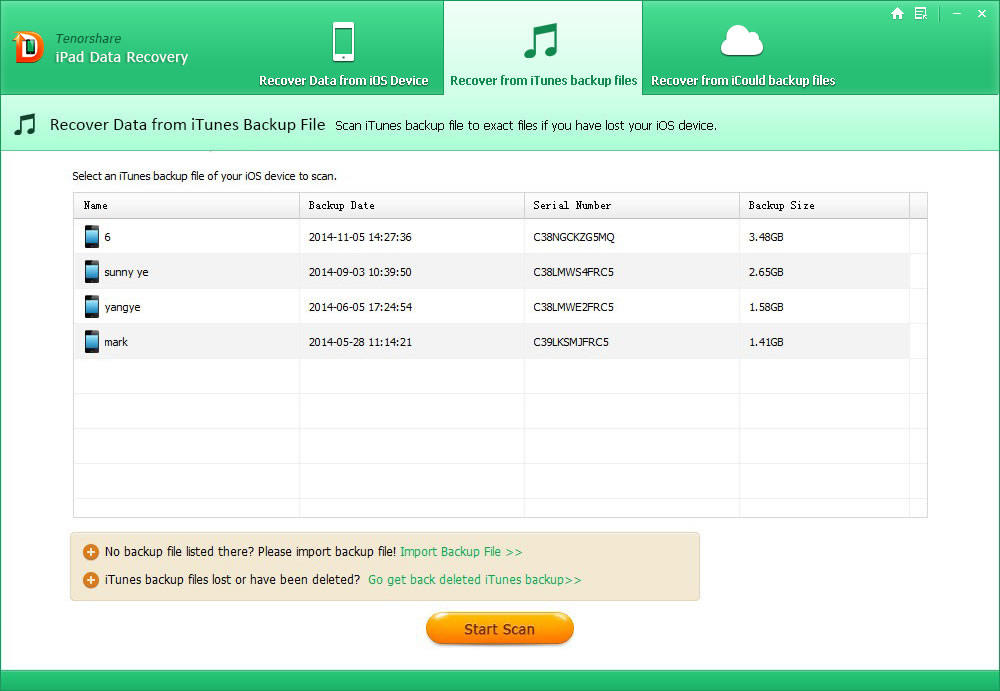 |
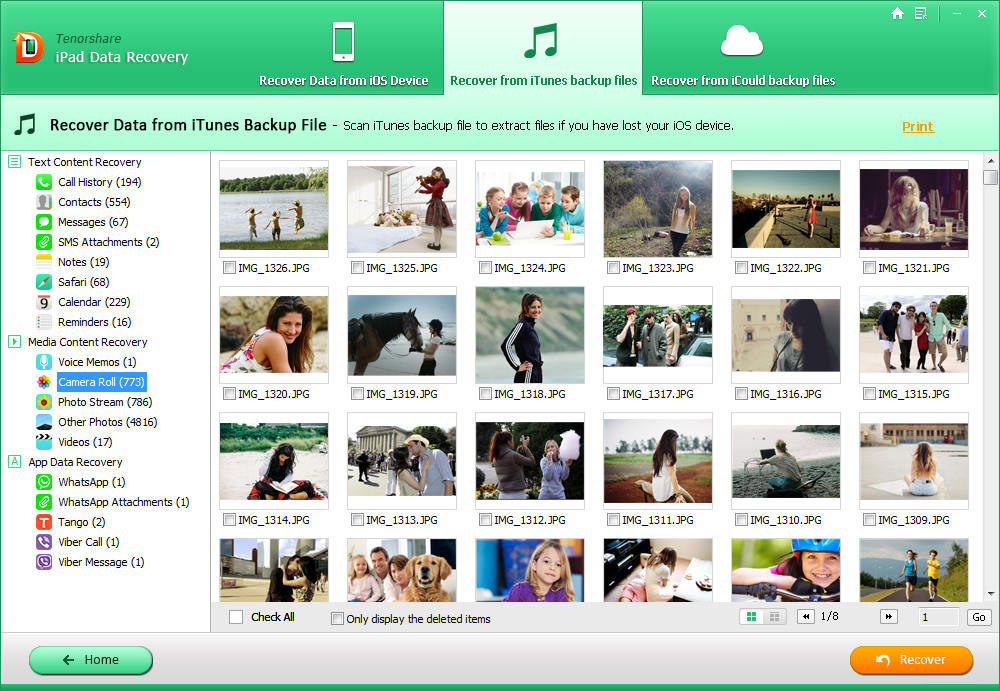 |
| Step 1. Choose iPad Backup File | Step 2. Preview iPad Files |
Mode 3. Restore iPad Data from iCloud Backup File
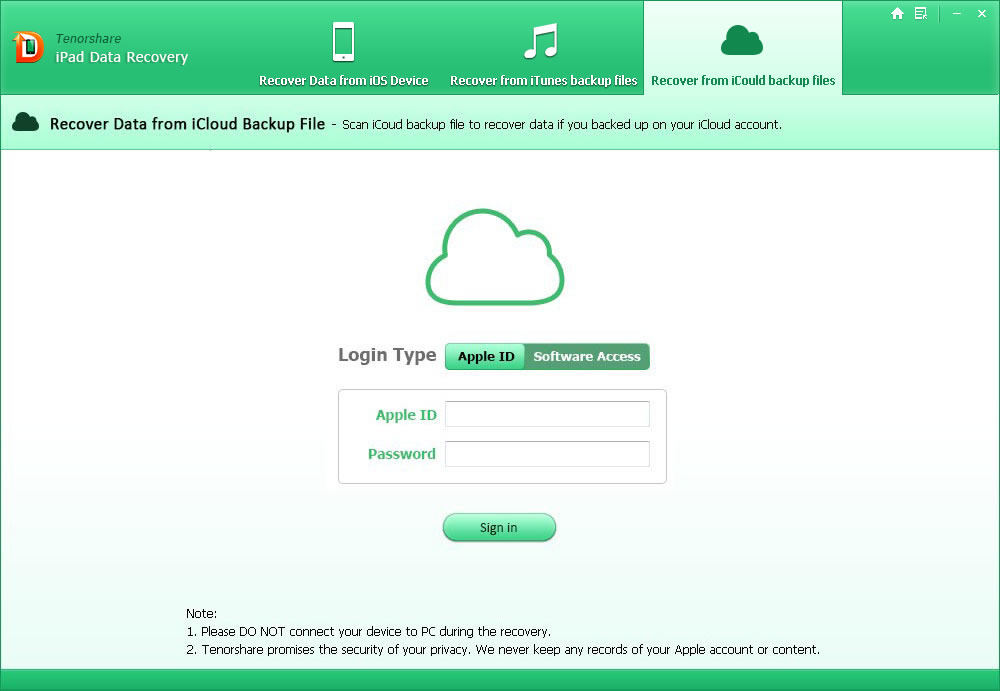 |
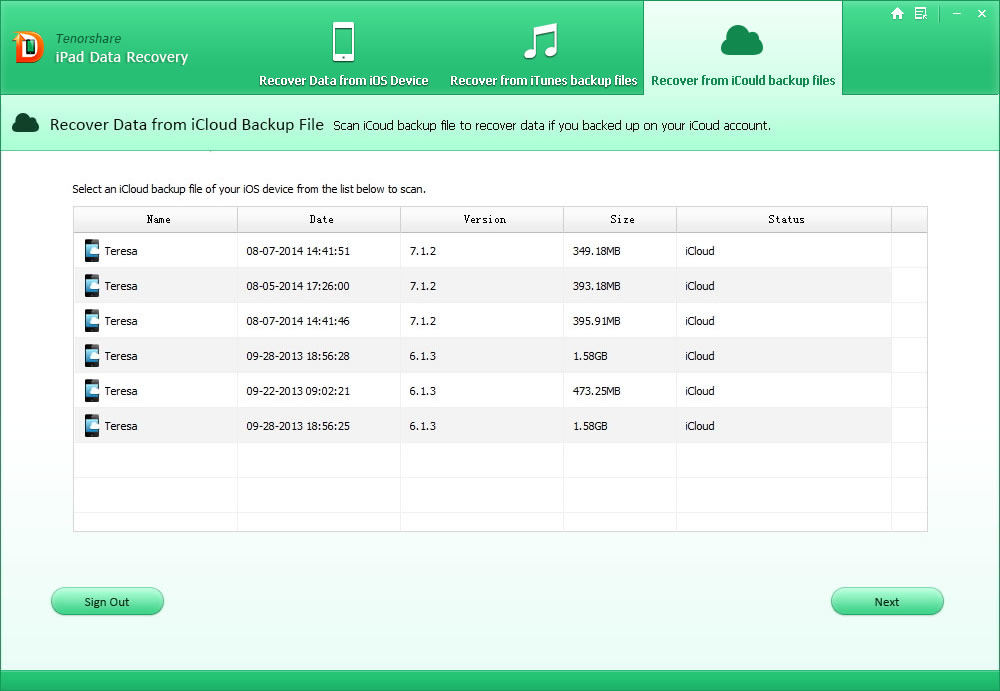 |
| Step 1. Select recovery mode and log into iCloud | Step 2. Scan iCloud backup |
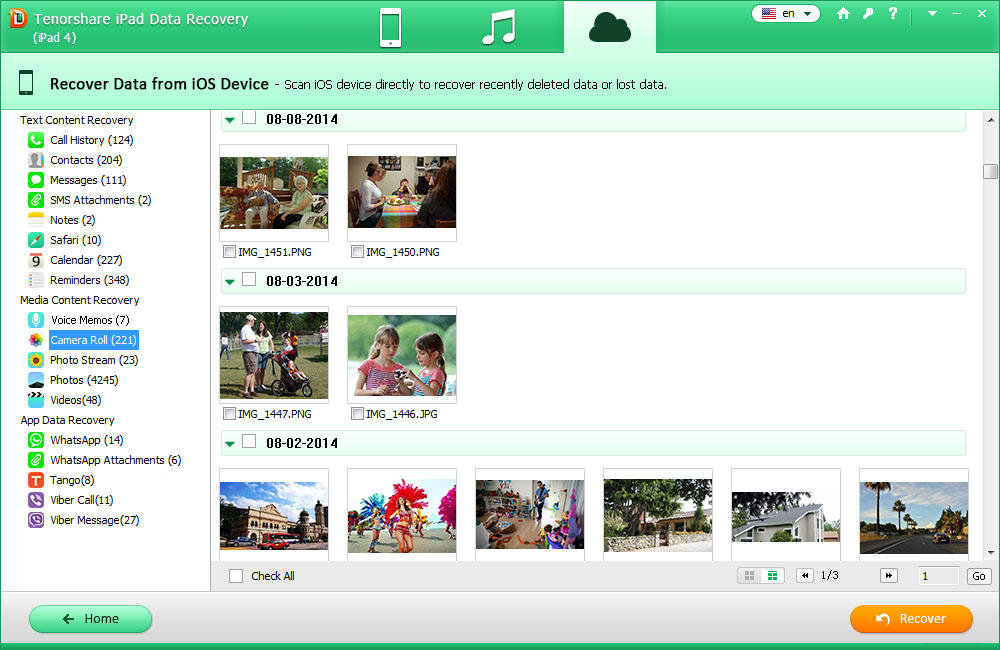 |
|
| Step 3. Preview and Recover Data from iCloud backup | |
User Reviews
 |
iPod Data Rcovery User Reviews( 9 ) |
iPod Data Recovery is really a life saver for me! It worked really fine on my iPod to restore the deleted photos and it only took me 2 minutes.
- Juliana from Canada
Hot Articles
- Kingston USB Drive Data Recovery
- Recover Deleted SD Card Photos, Videos and Files
- Common Types of Memory Cards
- Recover Lost Data from Android Phone
- CF Card Recovery
- How to Recover Data from USB Flash Drive?
- Take Care of Memory Cards
- Flash Card Data Recovery
- Recover photos, Videos from Camera on Mac
- Memory Card Recovery


 Feel free to
Feel free to