How to Recover Photos/Contacts/Videos from Rooted Android Devices

Mar. 25, 2015 11:24 am / Updated by Bobby Hills to Mobile Phone Tips
Follow @BobbyHills
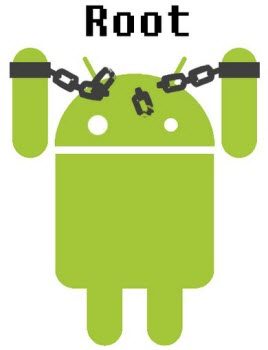
Speaking of rooting, I bet most Android users would be in a dilemma as on one hand it bypasses carriers/limitations/restrictions set by manufacturers and gives you full access to Android devices, but on the other hand, it voids your warranty and puts your devices at risk of becoming bricked and prone to lose Android data after rooting. Hence, "To root or not to root, that’s a question."
Stop hesitating! Just root it to enjoy the amazing UE that rooted Android device brings regardless of the potential risk of destructive Android data loss. Crazy? Nah! Rooted Android Data Recovery Software would always be at your service. It is specialize in recovering pictures, videos, contacts, music and more from ALL rooted Android devices. See the detailed tutorial below to learn how to restore lost data from a rooted Android phone.
Free Download Android Data Recovery:
3 Steps to Restore Android Data after Rooting with Ease
First of all, get yourself with Rooted Android Data Recovery software via the download button above. Then follow the step-by-step tutorial beneath to learn how to recover Android data after rooting.
- Step 1: Launch the software and connect your rooted Android device to PC. Then follow the software’s prompts to turn on USB storage and enable USB debugging.
- Step 2: Tap "Allow" on your device and click "Next" to choose file types (photos, contacts, messages, videos. calls, etc.) that you want to recover. After that, click "Next" to start scanning lost data from rooted device.
- Step 3: Within minutes, the software will list all scanned data by category. Select those you want to retrieve from rooted Android device after previewing and click "Recover" to proceed.
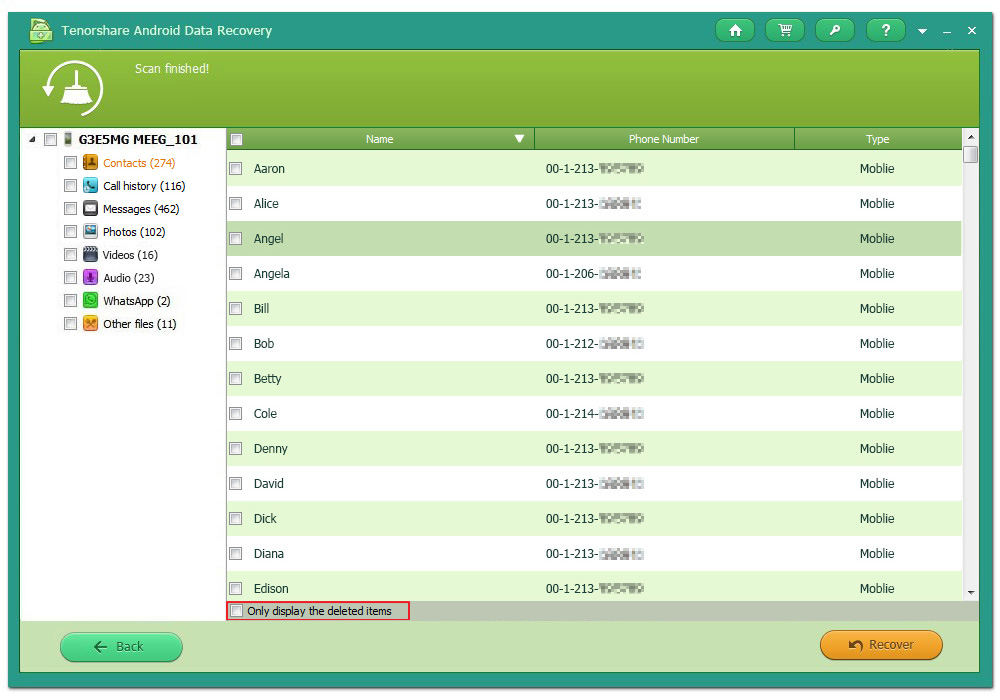
These are all you need to restore lost messages, pictures, contacts, etc. from rooted Android device. In addition, Rooted Android Data Recovery Software also supports data recovery from formatted Android SD card.
Optional: How to Root Android Device with Minimum Risks
As far as I know, TowelRoot is an amazing tool that roots any Android device in existence. The specific operations are as follows.
Go to Settings >> Security and toggle "Unknown Sources" ON to allow Android device installing third-party apps. Then open https://towelroot.com/ and click the big red letter in the middle of the site to save tr.apk file to your device. After that, open the app after installation and tap "Make it Ra1n" to start rooting your device. Within minutes, you should get "Rooting Succeed" notice. See more at how to root Android device.
Get Android Data Recovery Now
- The Most Reliable Way to Recover Data from Samsung S6 Edge
- How to Recover Photos, Contacts and Text Messages on LG G Flex 2
- How to Recover Photos/Videos/Contacts from Google Nexus 4/5/6/7/9/10
comments powered by Disqus
 |
Android Data Recovery User Reviews ( 13 ) $39.95 |
Best Android Data Recovery Solution -- Get back Lost Contacts, Photos, SMS on Your Android Device.
- Recover Photos from Samsung Galaxy
- How to Recover Android Phone Lost Data
- How to Recover Deleted iPhone Data
- How to Recover Data from Samsung Tablet Card
- How to Root Android Device?
- Recover Deleted, Lost Photos, Videos from Sony Camera
- Recover Data from Android Phone
- Revocer Data from HTC Phone
- Recover Files from HTC One S
- A Quick Solution to Android Data Recovery
 Feel free to
Feel free to