How to Recover Deleted Files from Samsung Tablet

Aug. 16, 2013 9:25 pm / Updated by Bobby Hills to Mobile Phone Tips
Follow @BobbyHills
Can I Retrieve Trashed Items from Samsung Galaxy Pro Tablet?

The easy-to-carry Samsung tablet such as Samsung Galaxy Tab gives us a better experience for both work and play. Small as the device is, it plays an important role in our life. While on the other hand, many people feel at a loss because they've deleted important files in Samsung tablet and have no idea how to recover deleted data from Samsung tablet. Actually the deleted files are recoverable and I will explain how to recover them in the following paragraphs.
To retrieve deleted data for Samsung tablet, we need do some preparation first. Prepare a USB cable, a computer and, most importantly, a data recovery tool. The data recovery tool helps to find trace of deleted data and then recover the data. Android Data Recovery is a safe and affordable do-it-yourself data recovery solution designed to recover deleted files from Samsung tablet and other Android phone and tablets. It can recover contacts, text messages, call history, photos and videos without any effort. If you are Mac users, you need to turn to Android Data Recovery for Mac to recover lost data on Samsung Tablet.
What's more, Samsung tablet data recovery are made very easy with these software tool. You need just a few clicks of the mouse like the steps below shows.
Part I: Steps to Recover Deleted Data from Samsung Tablet on Windows PC
First of all, free download this Samsung Tablet data recovery software according your computer's operating system.
Free Download Android Data Recovery:
Step 1. Connect your Samsung Tablet to PC
Connect your Samsung tablet to the prepared computer with the USB cable. Then start Android Data Recovery -- the Samsung tablet recovery program. If you haven't install USB driver for your tablet on this computer, this software will launch Hardware update wizard. Follow it to go on.
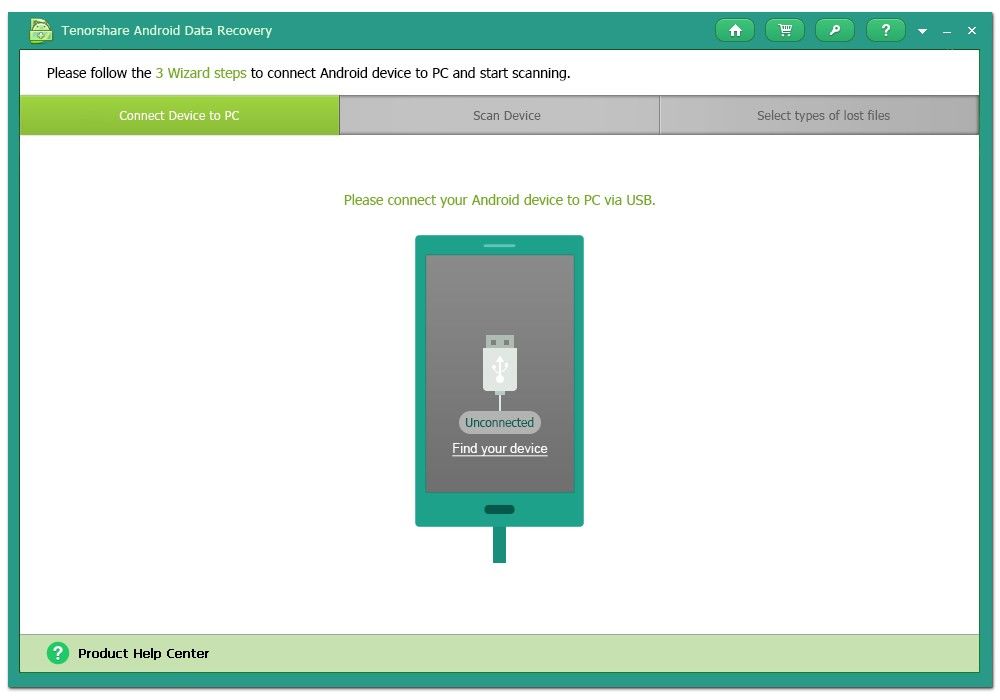
Step 2. Enable USB Debugging and Turn on USB Storage
Refer to the short guide on the software to enable USB debugging and turn on USB storage. The steps for different Android versions vary. Click "Next" after this software detects your Samsung Tablet.
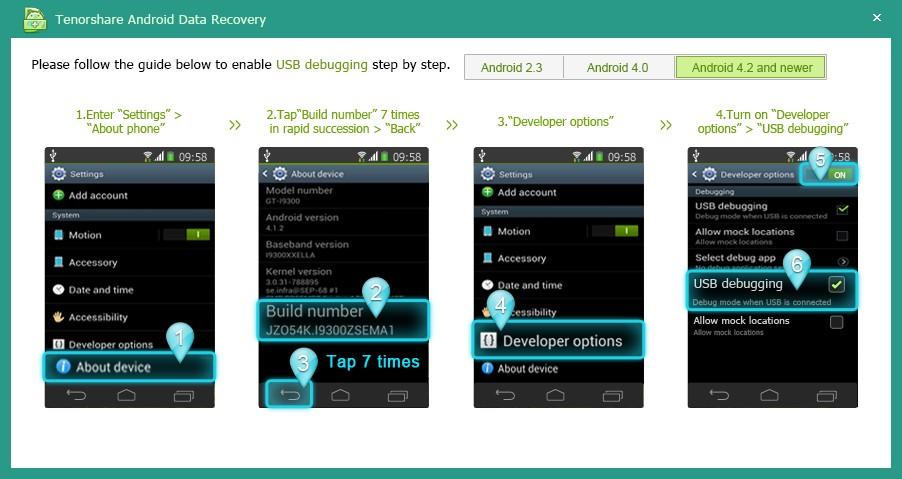
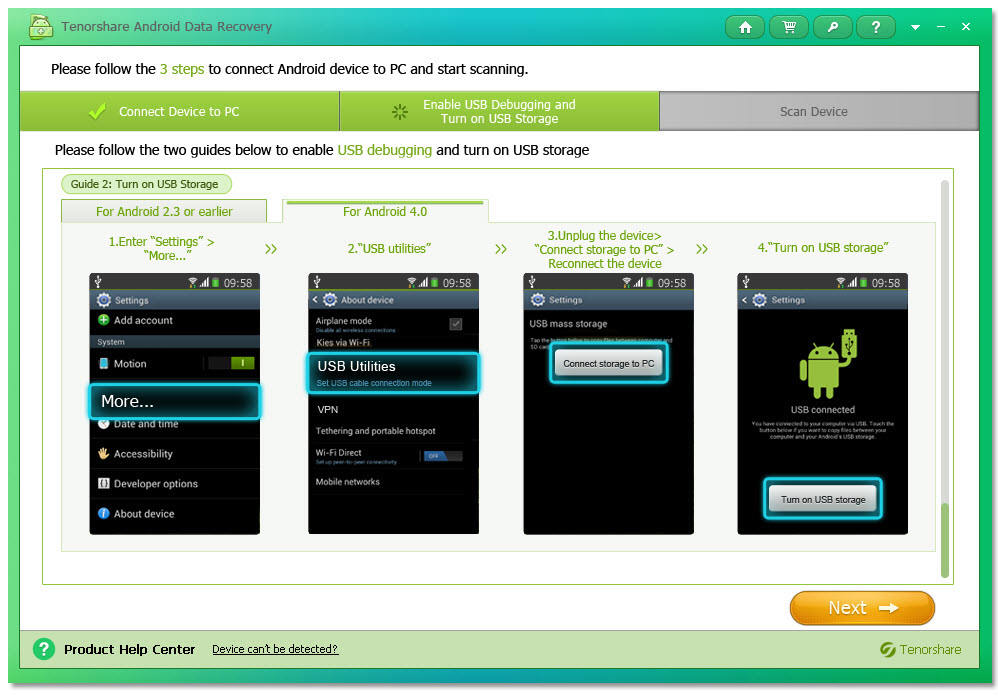
Step 3. Start to Scan Samsung Tablet
Click "Allow" on your tablet to allow the program super user authorization when an app. Superuser Request pops up. Then click "Start" and select your file type on the popup window.
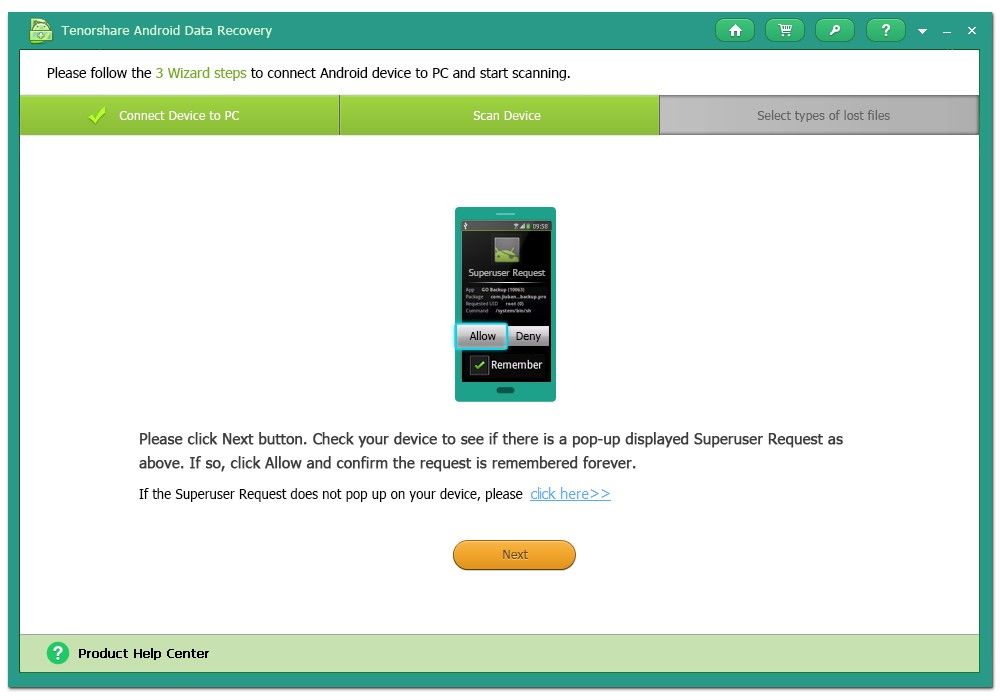
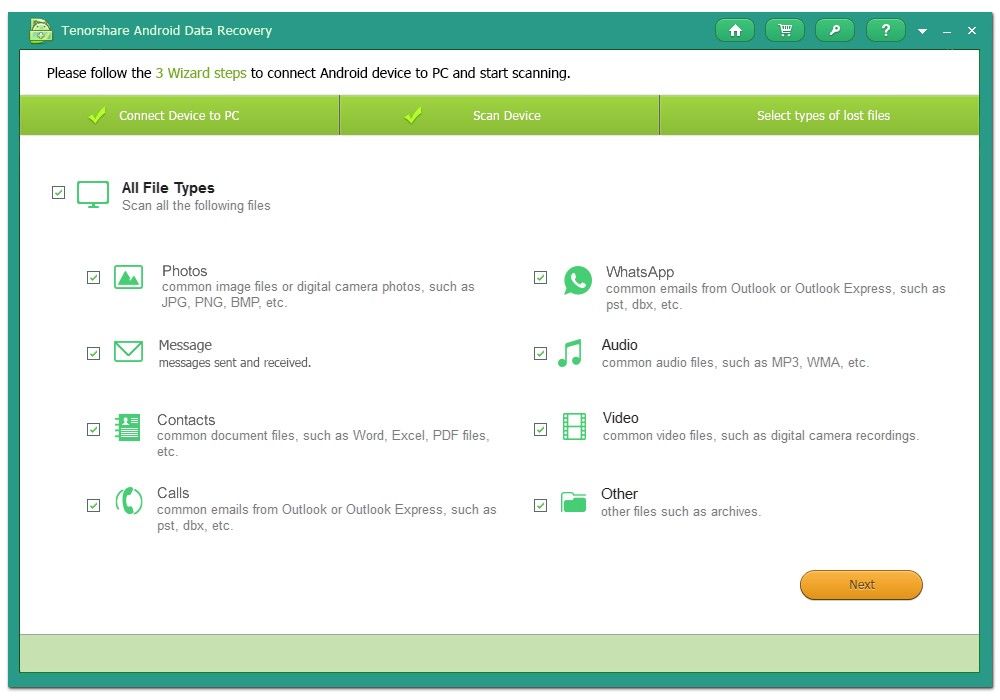
Step 4. Select and Preview Files to be Recovered
All files types are listed on the left of the interface, in this demo we choose to recover photos and videos.
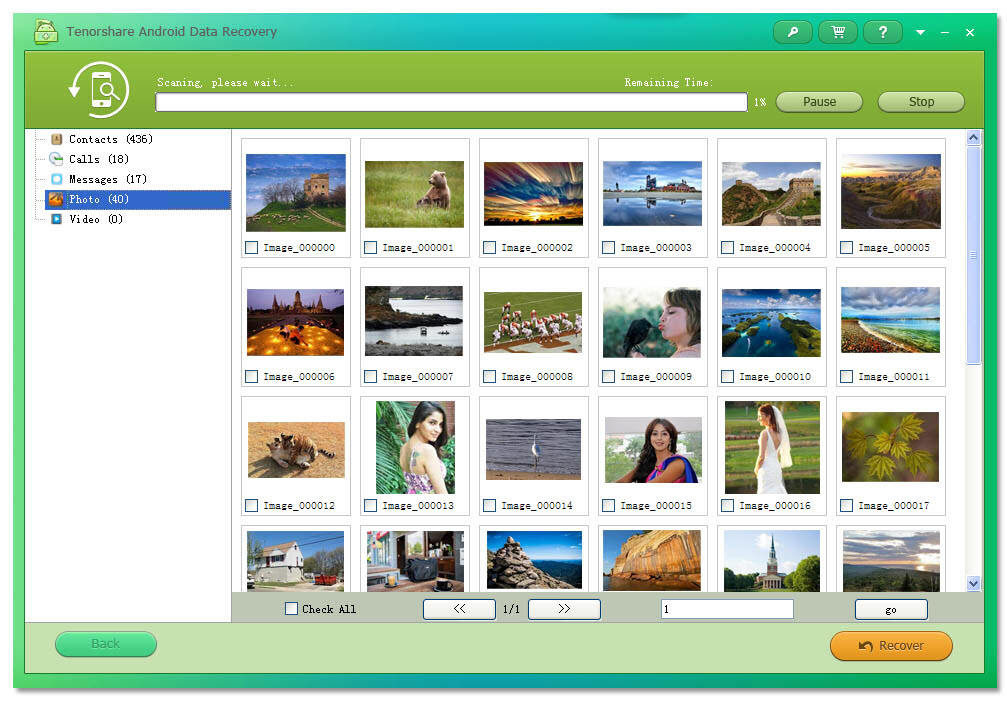
Step 3. Click "Recover" to Retrieve Deleted Data for Samsung Tablet
Click "Recover" button to save the recovered data or files to the destination folder.
These solutions support all the Samsung tablets as following models.
| Samsung Galaxy Note Pro 12.2 | Samsung Galaxy Tab 3 7.0 | Samsung Galaxy Tab 3 8.0 | Samsung Galaxy Tab 3 10.1 |
| Samsung Galaxy Note 8 | Samsung Galaxy Note 10.1 2014 | Samsung Galaxy Tab S 10.5 | Samsung Nexus 10 |
| Samsung Galaxy Tab 4 8.0 | Samsung Galaxy Tab 4 10.1 | Samsung Galaxy Tab 3 Lite | Samsung Galaxy Tab Pro 12.2 |
| Samsung Galaxy Tab Pro 10.1 | Samsung Galaxy Tab Pro 8.4 | ... |
Get Android Data Recovery Now
- Recover Files from Android Tablet
- Recover Deleted Data from Samsung Galaxy S4
- How to Recover Photos, Videos, and Files on Samsung Galaxy S III?
comments powered by Disqus
 |
Android Data Recovery User Reviews ( 13 ) $39.95 |
Best Android Data Recovery Solution -- Get back Lost Contacts, Photos, SMS on Your Android Device.
- Recover Photos from Samsung Galaxy
- How to Recover Android Phone Lost Data
- How to Recover Deleted iPhone Data
- How to Recover Data from Samsung Tablet Card
- How to Root Android Device?
- Recover Deleted, Lost Photos, Videos from Sony Camera
- Recover Data from Android Phone
- Revocer Data from HTC Phone
- Recover Files from HTC One S
- A Quick Solution to Android Data Recovery
 Feel free to
Feel free to