How to Get Rid of Headphones Symbol on Android

May 23, 2017 03:24 am / Updated by Bobby Hills to Mobile Phone Tips
Follow @BobbyHills
What is Headphone Mode Stuck?

When your Android phone gets stuck on headphones mode, there is headphones symbol on your phone screen or the headset icon is still at the top, even after you unplug the headphones.
When an android phone stuck on headset mode, no sound will play through speakers. The only way to hear anything is to have headphones in.
Right now this headset mode stuck problem has been reported in Google Nexus phones, LG phones, ZTE phones, Samsung Galaxy phones, and also HTC phones.
Things May Lead to Headphone Mode Stuck
The exact reasons for Android phone getting stuck on Headphones mode are unclear. I am going to list some of the possible reasons.
- You unplug the jack before pausing the music.
- Water splashes into the headphone jack.
- Water damage.
- Plug in headset to your Android and it turned automatically into headset mode.
How to Turn Off Headphone Mode on Android
Basic tips and tricks to turn off Headphones stuck on Google Nexus, LG, HTC, or other phones.
- Try reinserting the headphones and then pulling out.
- Restart the phone.
- Try different types of earphones.
- Remove the battery.
- Factory reset the phone.
- Clean debris in the headphones jack. Prepare q-tip (or toothpick) and alcohol to root around the headphone jack.
A Magic Fix
This fix, which seems a bit crazy and unbelievable, has been discussed a lot on many Android forums such as androidcentral and webosnation. It sounds incredible but has proved to be feasible by many Android users who are disturbed by this nasty issue. Anyway, it is worth trying. Here are the steps.
The key of this method is graphite powder. You can buy a tube of graphite powder in a hardware store, or you can easily shave some graphite from a mechanical pencil.
1. Turn off your Android device.
2. Gently pour a couple puffs of graphite into headset jack.
3. Turn phone upside down to let excess fall out.
4. Plug the headphones in and out several times.
5. Restart the phone.
Now, enjoy your new and problem fixed phone.
Download of this method: Leaving too much graphite in the jack may cause your Android phone cannot connect to earphones any more. So you should get all excessive graphite out of the headphone jack.
Recommendation: Android Data Recovery Software
Data loss happens unexpected when mistakenly deleting a photo, a video, or after factory resetting a phone in order to fix headphone mode stuck. Android Data Recovery is helpful in recovering lost or deleted files on Android phones and tablets. It recovers 8 types of files on Android devices with Android 2.0~7.0, including photos, videos, contacts, call history, messages, WhatsApp data, and others.
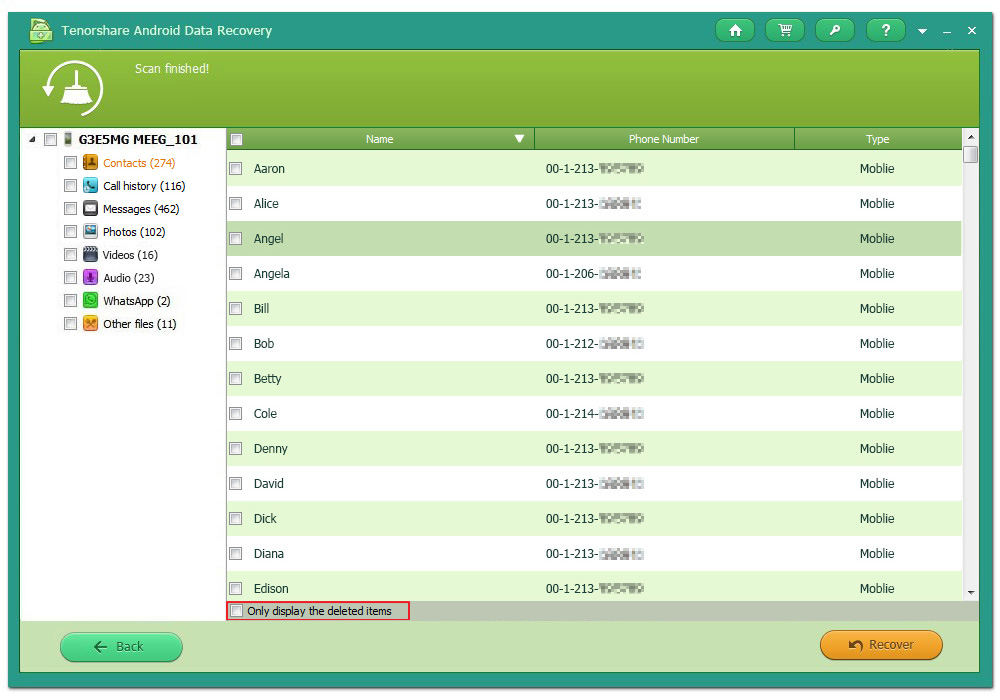
Get Android Data Recovery Now
- How to Recover Photos/Contacts/Videos from Rooted Android Devices
- The Most Reliable Way to Recover Data from Samsung S6 Edge
- How to Recover Photos, Contacts and Text Messages on LG G Flex 2
comments powered by Disqus
 |
Android Data Recovery User Reviews ( 13 ) $39.95 |
Best Android Data Recovery Solution -- Get back Lost Contacts, Photos, SMS on Your Android Device.
- Recover Photos from Samsung Galaxy
- How to Recover Android Phone Lost Data
- How to Recover Deleted iPhone Data
- How to Recover Data from Samsung Tablet Card
- How to Root Android Device?
- Recover Deleted, Lost Photos, Videos from Sony Camera
- Recover Data from Android Phone
- Revocer Data from HTC Phone
- Recover Files from HTC One S
- A Quick Solution to Android Data Recovery
 Feel free to
Feel free to