How to Retrieve Deleted Text Messages on Android Phone/Tablet

March 29, 2018 03:24 am / Updated by Bobby Hills to Mobile Phone Tips
Follow @BobbyHills
Perhaps Android fans use Facebook and WhatsApp messages more than text messages at present. However, Messenger app are still used to receive notifications until now. In that cases, once SMS/MMS messages are mistakenly deleted, it will be a major headache for Android 8.1 Oreo, 7.1.2 Nougat, 6.0.1 Marshmallow or 5.1.1 Lollipop users. Fortunately, you could follow the way on how to recover deleted text messages on Android devices, including Samsung, Sony, LG, Motorola, Xiaomi, Huawei, etc.

Way 1. Recover Missing SMS/MMS Text Message on Android with Android Data Recovery (without Backup)
Way 2. Retrieve Deleted Android Messages with Official Software
Way 3. Restore Lost Text Message on Android with Free Apps
Way 1. Recover Missing SMS/MMS Text Message on Android with Android Data Recovery (without Backup)
Android Data Recovery is quite an amazing tool to retrieve deleted data on any Android mobile devices and Android versions without backup. With this piece of data recovery software, you have no frustration about losing pictures, videos, messages, contacts, etc. of Android smartphones. Now get a glimpse of the overall user guide:
Step 1. Download, install and launch this program to your Windows-based computer.
Free Download Android Data Recovery:
Step 2. Connect your Android phone to the computer. Turn on USB storage if your device pops up a little screen. Then it’s going to install USB driver.
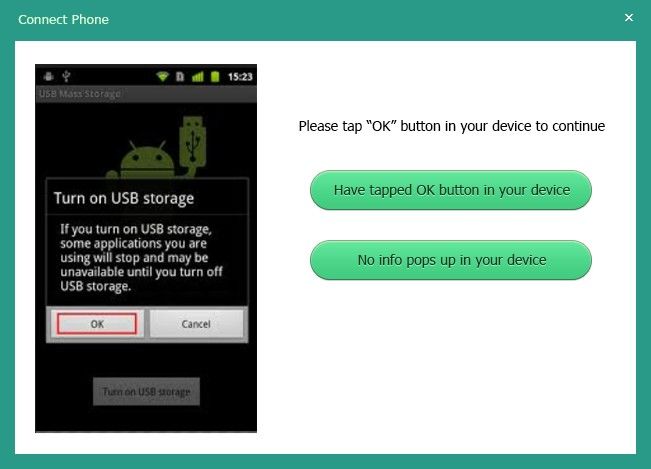
Step 3. After connecting successfully, you have to choose “Message” from all file types displayed. Tap on “Next” button and this Android SMS recovery tool will scan your device.
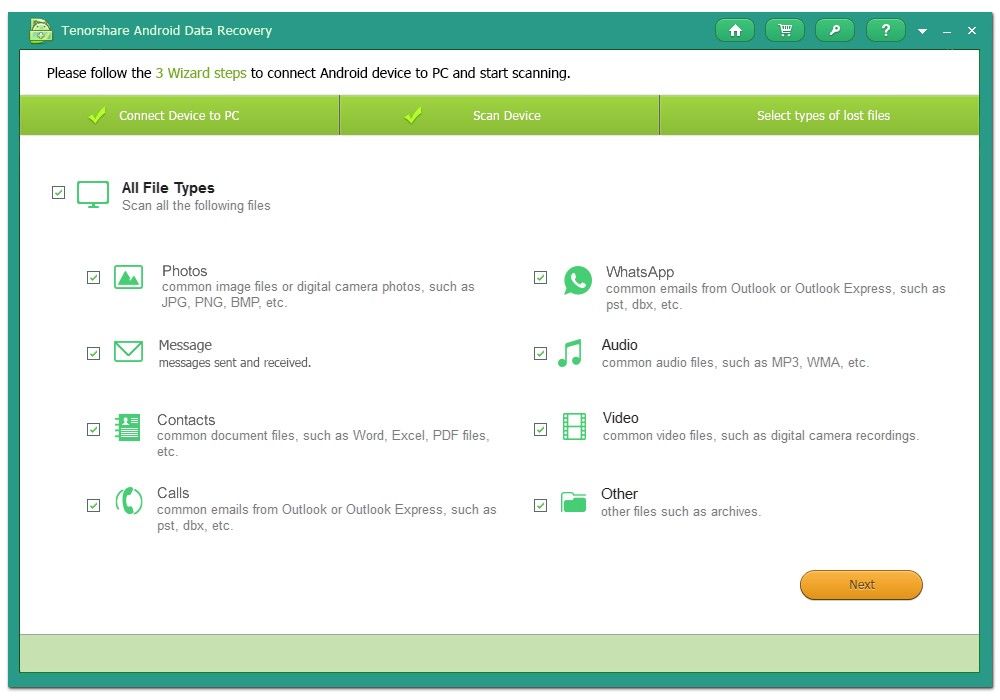
Step 4. Just select “Messages” option and preview them. At last, hit on “Recover” button and then prepare to export your message to PC.
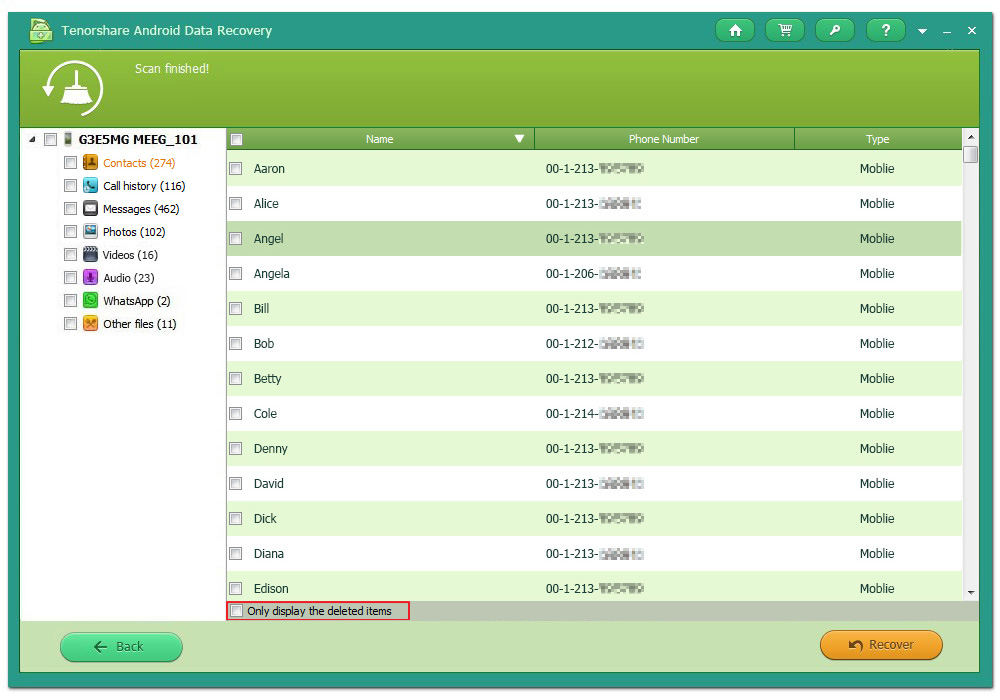
Way 2. Retrieve Deleted Android Messages with Official Software
How to retrieve deleted message on Android? Most of phone manufactures have official software to backup and manage their phones once connecting Android phone to computer. For instance, Sony Xperia Companion, HTC Sync Manger, LG PC Suite, Huawei HiSuite, etc. If you have downloaded that tool from Official website, installed it to your computer and backed up message with it, it is a good chance to retrieve deleted messages successfully.
Way 3. Restore Lost Text Message on Android with Free Apps
How to recover deleted text messages on Android without computer? As the development of Android system, more and more apps are available on Google Play. You might as well figure out apps about SMS backup transfer and install it to your phone. If, luckily, you have such app installed and backup your message before, then it’s time to restore them with it.
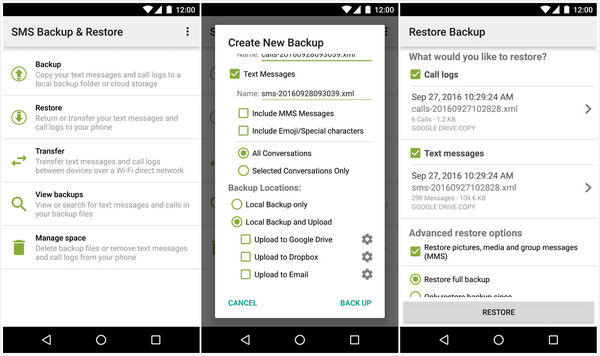
Hope that above-mentioned tips and tricks could cope with your tough problem on how to restore deleted message on Android cell phone or tablet without root. Last but not least, join the conversation and let us know how to solve with your issue.
Get Android Data Recovery Now
- How to Fix Android Stuck on Boot Screen
- How to Get Rid of Headphones Symbol on Android
- Top Ways for Fixing Android Stuck in Recovery Mode
comments powered by Disqus
 |
Android Data Recovery User Reviews ( 13 ) $39.95 |
Best Android Data Recovery Solution -- Get back Lost Contacts, Photos, SMS on Your Android Device.
- Recover Photos from Samsung Galaxy
- How to Recover Android Phone Lost Data
- How to Recover Deleted iPhone Data
- How to Recover Data from Samsung Tablet Card
- How to Root Android Device?
- Recover Deleted, Lost Photos, Videos from Sony Camera
- Recover Data from Android Phone
- Revocer Data from HTC Phone
- Recover Files from HTC One S
- A Quick Solution to Android Data Recovery
 Feel free to
Feel free to