How to Transfer Music from iTunes to Android Phone

April 7, 2016 03:24 pm / Updated by Bobby Hills to Mobile Phone Tips
Follow @BobbyHills

iTunes provides a convenient way to sync music with Apple products, but what do you do when you buy a new Android phone and want to move iTunes music to Android device? In this post we give a step-by-step guide to tell how you can transfer music from iTunes to Android smartphone and tablets.
1. Copy iTunes music to Android phone manually
2. Using Google Play Music for music syncing
1. Copy iTunes music to Android phone manually
This is the old fashioned way to get iTunes music onto Android device.
Step 1: Open iTunes, and transfer the songs from iTunes to a temporary folder on your PC. Or you can copy your iTunes music files manually into a folder on PC.
Step 2: Connect your Android phone (or tablet) to your computer with a USB cable. Make sure USB Mass Storage or MTP is enabled on your Android phone. Your Android device then appears on computer as storage volumes just like a USB stick.
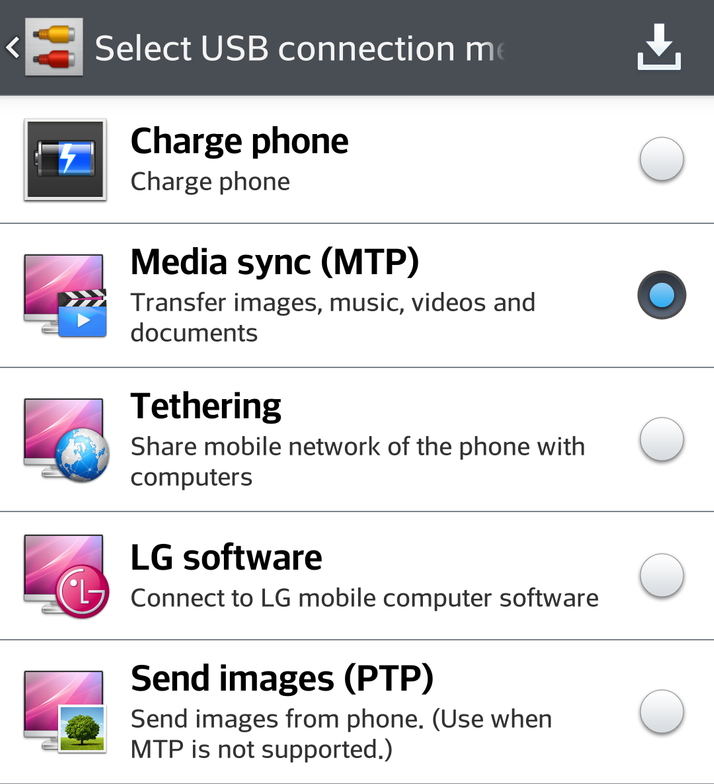
Step 3: Open Windows Explorer window and navigate to music folder on your device.
Step 4: Simply drag and drop the music from computer to your phone's music folder.
This is the traditional copy and paste method. Sometimes you may find that you have lost your data (photos, messages, contact) after moving music from iTunes to Android phone. In this case, an Android Data Recovery tool can get back accidently lost files for you.
This manually operated way allows you transferring iTunes music to one device only. If you want to sync the iTunes music to multiple Android devices in one go, you may consider a more intuitive way. Google Play Music is a good choice.
2. Using Google Play Music for music syncing
Google play music is a music streaming service providing seamlessly way to keep your iTunes library synced. Uploading your music library to Google Play Music means that you can access them on all your devices (Apple products or Android phones). This is one of our preferred methods to download music from iTunes to android phone.
Step 1. Log in Google Play with a Google account. Go to Music and then select My Music.
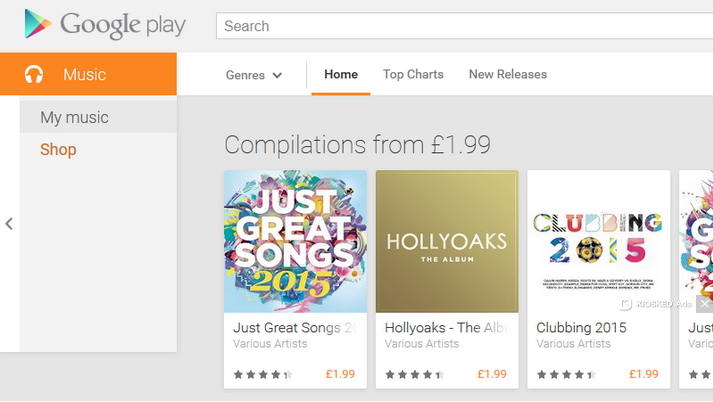
Step 2. In the music section, click "upload music" on the bottom. You will be prompted to download Music Manager. Go to download it and sign in with your Google account.
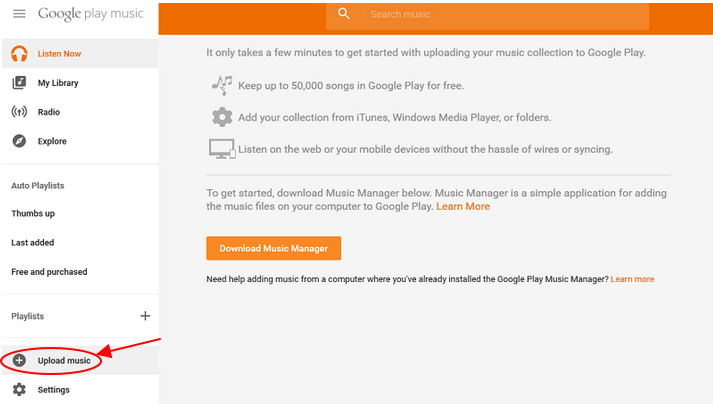
Step 3. Select "Upload songs to Google Play" in Music Manager, choose the location that you want to upload songs from. Select iTunes as the default folder to add music, and Music Manager will automatically detect your iTunes library and display how many songs and playlist are found. You are available to decide uploading all songs and playlists, or selecting songs to upload by playlist.
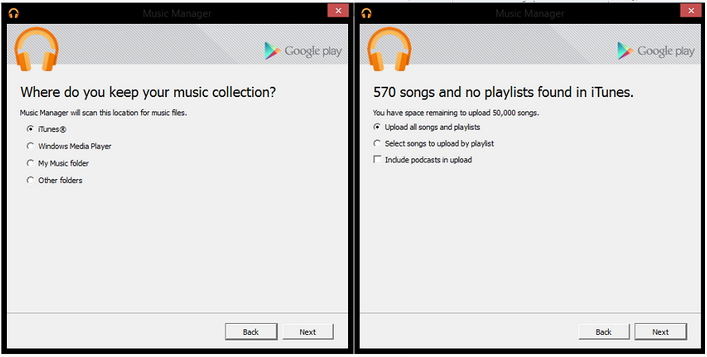
Step 4. Click Next button to start transferring songs from your iTunes. Google play music supports to upload 50, 000 songs for free.
That is it. Once your iTunes songs are stores to the cloud, you can play them on your Android phones and tablets freely.
Summary
In this post we recommend two of the favorite ways people like to take to sync and transfer music files from iTunes to Android devices. Of course, there are other handy ways like using third-party software to get iTunes music onto Samsung Galaxy phones and other Android devices (HTC, Motorala, LG, etc.).
Get Android Data Recovery Now
- How to Recover Photos/Contacts/Videos from Rooted Android Devices
- The Most Reliable Way to Recover Data from Samsung S6 Edge
- How to Recover Photos, Contacts and Text Messages on LG G Flex 2
comments powered by Disqus
 |
Android Data Recovery User Reviews ( 13 ) $39.95 |
Best Android Data Recovery Solution -- Get back Lost Contacts, Photos, SMS on Your Android Device.
- Recover Photos from Samsung Galaxy
- How to Recover Android Phone Lost Data
- How to Recover Deleted iPhone Data
- How to Recover Data from Samsung Tablet Card
- How to Root Android Device?
- Recover Deleted, Lost Photos, Videos from Sony Camera
- Recover Data from Android Phone
- Revocer Data from HTC Phone
- Recover Files from HTC One S
- A Quick Solution to Android Data Recovery
 Feel free to
Feel free to