Top 8 Android L Features that Expand your Portable Productivity

Jul. 16, 2014 2:34 pm / Posted by Bobby Hills to Mobile Phone Tips
Follow @BobbyHills
Android L (Android 5.0), a new era for Android, is going to the biggest thing to happen to the Android platform since at least 2.0. Google is adding a ton of new features this time since Android 4.4 KitKat released. Developers has gotten the code already, it's due for release in the fall. Here are coolest features Android L brings.
Free Download Android Data Recovery:
Material Design
The biggest Android L feature is the change to the way its looks - Material Design which is a complete UI overhaul that introduces new 3D and textural elements into Android interface. Yes, it's flat, but it's heavily based on making every animation, every ripple, every shadow look real. Google tells us that this feels cleaner and more intuitive. Roboto font has been updated too.
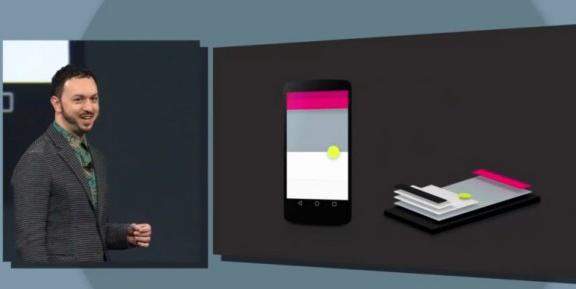
Enhanced Notifications
Notifications on Android L are getting an overhaul. Users can pull down their device's Notifications Drawer from the lock screen and double tap a notification to automatically jump to a specific app. It also provides a pop-up notification at the top of the screen that you can respond to or dismiss without having to leave the app you're currently using.
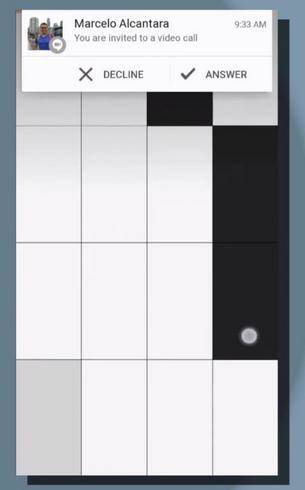
64-bit CPU support
Google has ensured that Android supports 64-bit processors from the next version. This means that addressable memory constraints are now lifted and Android devices will be able to make full use of the available RAM.
Battery Life
Android L is expected to bring significant improvements to your device via Google's Project Volta. A built-in battery saver detects when your handset has low battery, and the app will automatically reduce CPU load and display brightness. It is said you can get an additional 90 minutes of juice.

Redesigned Gmail
Gmail has injected much more colors, and the look of the app is cleaner and more modern. The shape of the avatar pics of Gmail has been changed from square to circular.
Redesigned Recent Apps
Organize your most recent history in an elegant way. The page displays both your apps and open Chrome tabs as stackable cards. Google says this will make multitasking on your device easier by letting you access your web pages without having to open the Chrome app.
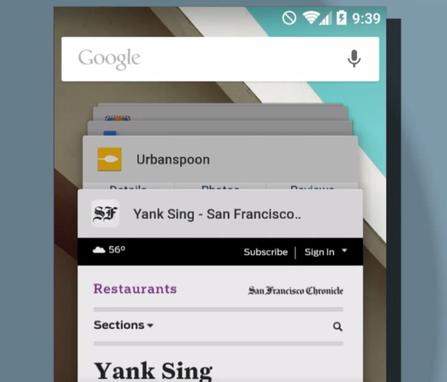
Apps and Device Run Faster
This update not only will improve software, but also will bring increased performance to Android devices. Google also promises that the OS' new Android Extension Pack will bring PC-level graphics to mobile devices complete with tessellation, geometry shaders, computer shaders and ASTC texture compression.
Google Fit with Bluetooth 4.1
Android L boosts standard Bluetooth support to 4.1, folds in all the latest profiles, and offers a health-management platform. Bluetooth 4.1 allows smart devices to talk to each other in addition to your phone, and makes it easier for devices to maintain a connection. It shouldn't require new hardware -- anything that works with Bluetooth 4.0 should be able to upgrade. It also shouldn't require recertification of existing devices by the FCC and other regulatory bodies.
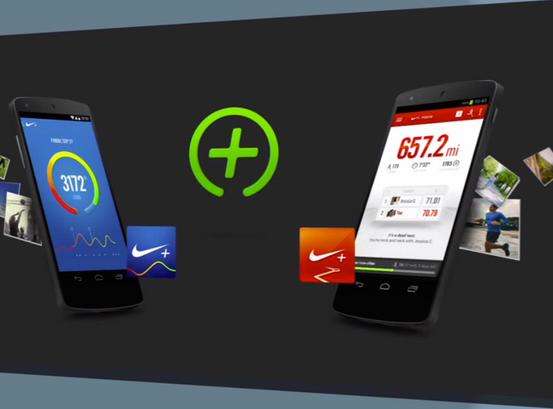
Get Android Data Recovery Now
- How to Backup Android Phone and Tablet?
- How to Recover, Lost Apps (APK File) on Android Device
- HTC One Max vs Samsung Galaxy Note 3 vs Sony Xperia Z Ultra
comments powered by Disqus
 |
Android Data Recovery User Reviews ( 13 ) $39.95 |
Best Android Data Recovery Solution -- Get back Lost Contacts, Photos, SMS on Your Android Device.
- Recover Photos from Samsung Galaxy
- How to Recover Android Phone Lost Data
- How to Recover Deleted iPhone Data
- How to Recover Data from Samsung Tablet Card
- How to Root Android Device?
- Recover Deleted, Lost Photos, Videos from Sony Camera
- Recover Data from Android Phone
- Revocer Data from HTC Phone
- Recover Files from HTC One S
- A Quick Solution to Android Data Recovery
 Feel free to
Feel free to