How to Use iPod Data Recovery for Mac
iPod Data Recovery for Mac is designed for Mac users to recover lost or deleted files from iPod Touch (iPod touch 5G and iPod touch 4G etc.), iPod nano, iPod shuffle and iPod classic without backup or extract iTunes backup file to restore your iPod data.
Note: Stop using your iPod and never sync iPod with iTunes as soon as you realized any data loss because operations such as sending/receiving messages, calling/receiving calls can overwrite your lost data and make them unrecoverable. And never sync iPod with iTunes because your iPod backup file will be updated after the sync.
- Guide 1: How to Recover Data from iPod Tough 5 and other models on Mac?
- Guide 2: How to Recover Lost iPod Touch 4 Data on Mac?
Below are detailed steps of how to recover lost files from iPod touch 5 and other iPod modes on Mac.
Free download and install iPod Data Recovery for Mac on your Mac OS X. Select one recovery mode according to your situation.
Two options for you to recover lost iPod files on Mac:
- 1. Recover iPod Data from iTunes Backup File
- 2. Recover Data from iPod without iTunes Backup
- 3. Recover iPod Data from iCloud Backup File
Mode 1: Recover iPod Data from iTunes Backup File
If you have previously synced your iPod with iTunes before data loss, then you select "Recover Data from iTunes Backup File" to extract your iTunes backup to restore lost iPod data in case that your iPod is broken or lost.

Step 1: Select iPod Backup File to Recover
Run iPod Data Recovery on your Mac, and choose "Recover Data from iTunes Backup File" on the main interface. The program will find all the backup files on your Mac. Select the one you want to recover and click "Start Scan".
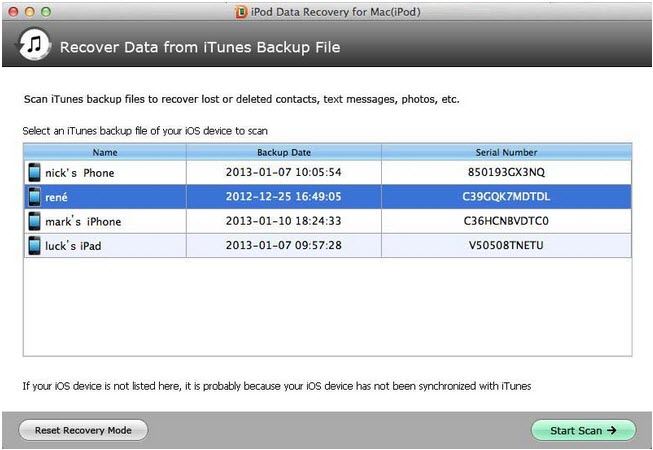
Step 2: Preview and Recover Lost iPod Data
After scan, all your iPod files including your lost ones will be listed according to different categories. You are allowed to preview them. Tap on "Recover" to restore iPod files from iTunes backup.
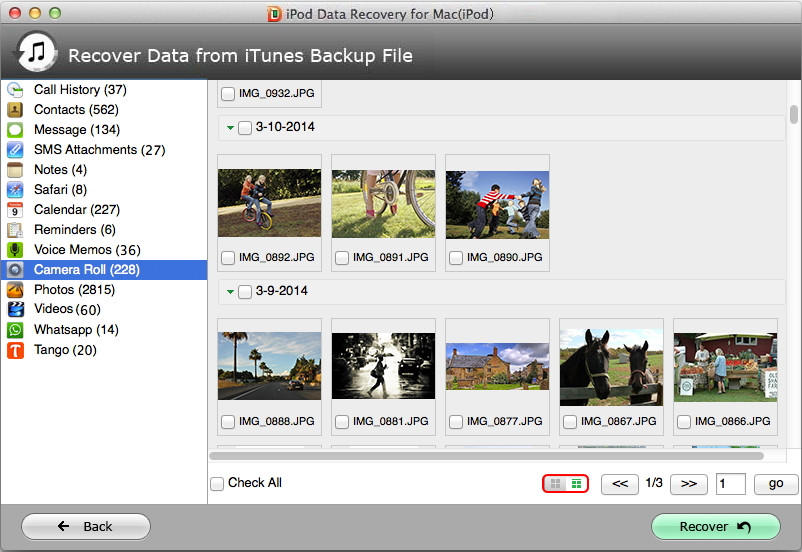
Step 3: Save Recovered iPod Data
Select a path to save your recovered iPod data. For text file like contacts, text messages, etc., they are saved in an .xlsm/.xls/.txt file; for media files like photos, videos, etc., they are saved in their original formats.
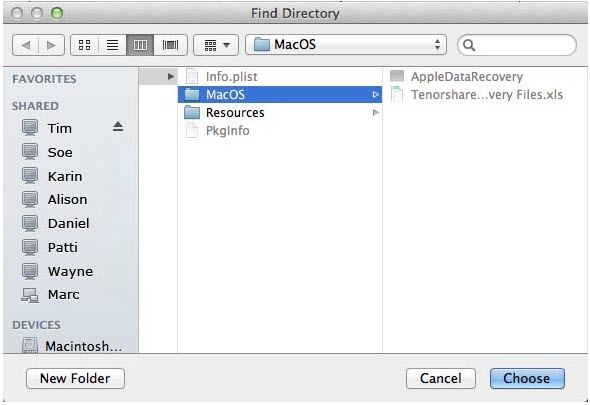
Mode 2: Recover Data from iPod without iTunes Backup
This mode enables you to recover data directly from iPod without any iTunes backup. So if you don't have iTunes backup file, this mode is a straightforward choice for you.

Step 1: Start to Scan iPod Files
Turn off your iPod and connect it to your Mac. Run iPod Data Recovery on your Mac, and choose "Recover Data from iOS Device". Click "Start Scan" to scan your iPod files.
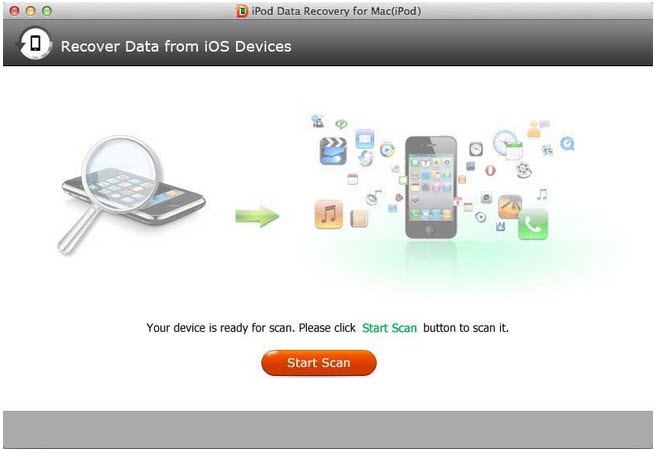
Step 2: Preview and Select Files to Recover
After the scanning process, all your iPod data will be list according to categories. You can tap on each category to review your lost files and check your wanted iPod files to recover by clicking on the "Recover" button.
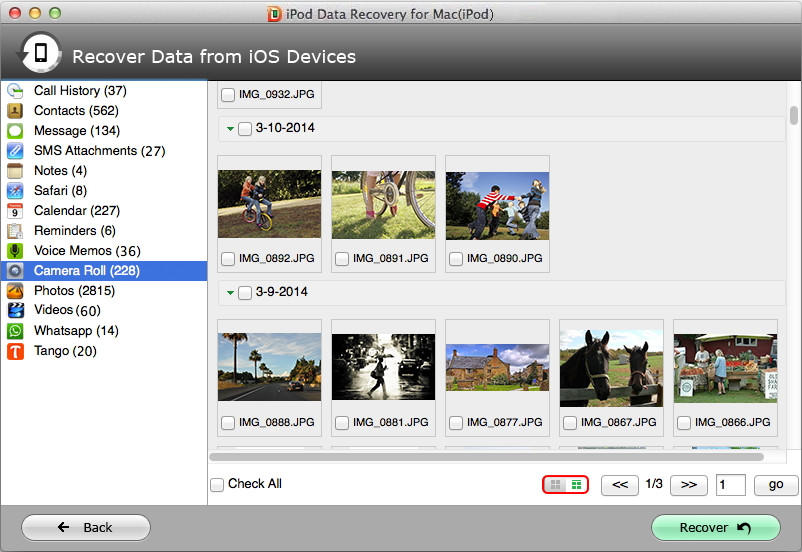
Step 3: Save Recovered iPod Data
After recovering, you need to specify a location to save the iPod files you just recovered. Text files like contacts, text messages, and call history will be saved as .xls, .xml, .txt file, while media file (photos, videos, audios) will be saved in their original formats.
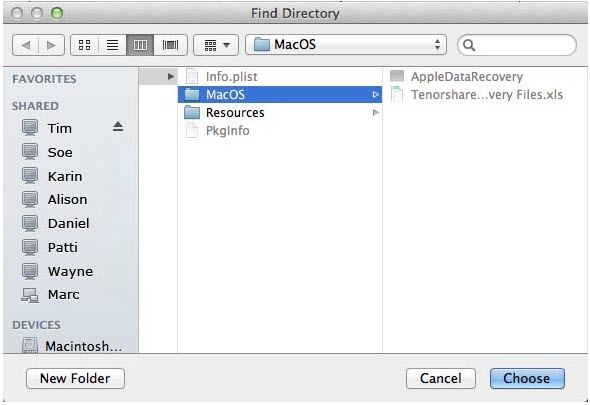
Mode 3. Recover iPod Data from iCloud Backup File on Mac
If you have backed up your iPod data with iCloud, you can restore iPod data from iCloud backup as well. Just select "Recover Data from iCloud Backup File".

Step 1.Login into iCloud Account
In the following interface, type your iCloud account (Apple ID) and password and click "Sign in".
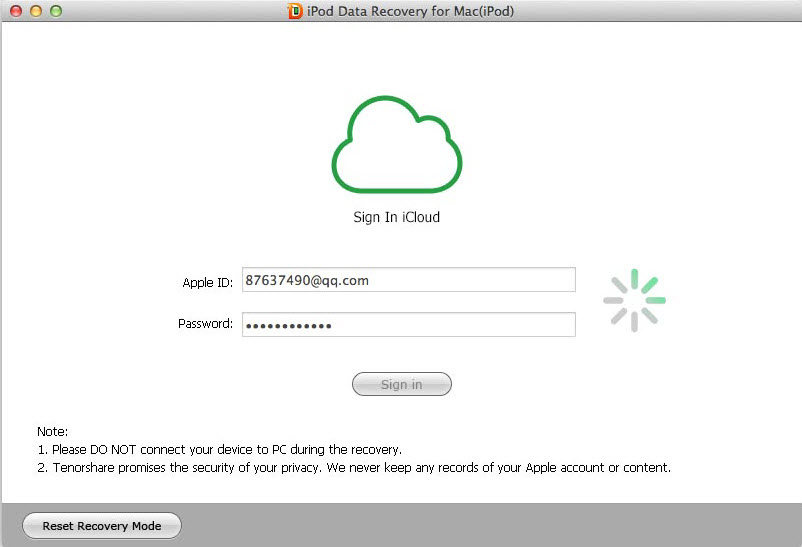
Step 2.Download and Scan iCloud Backup
Then the program will list all the backups of devices which have been backed up with this iCloud account. According to backup name, backup date, backup size and iOS version, select you backup file and click "Next" to download this backup file. . Click "OK" when it completes. Then scanning process starts, and ends after a while.
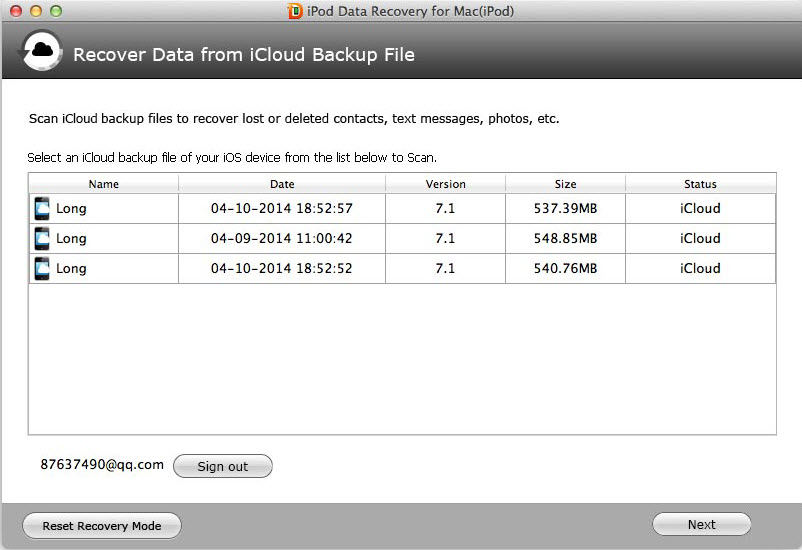
Step 3.Preview and Recover Lost iPod Data
Then all the data included in this backup file are displayed. Select the files you need to recover and click "Recover" to save them on your Mac. Again, text file will be saved in .xls, .txt and .xlm (contacts can be saved as .vcf/vCard as well); media files will be saved in their original formats.
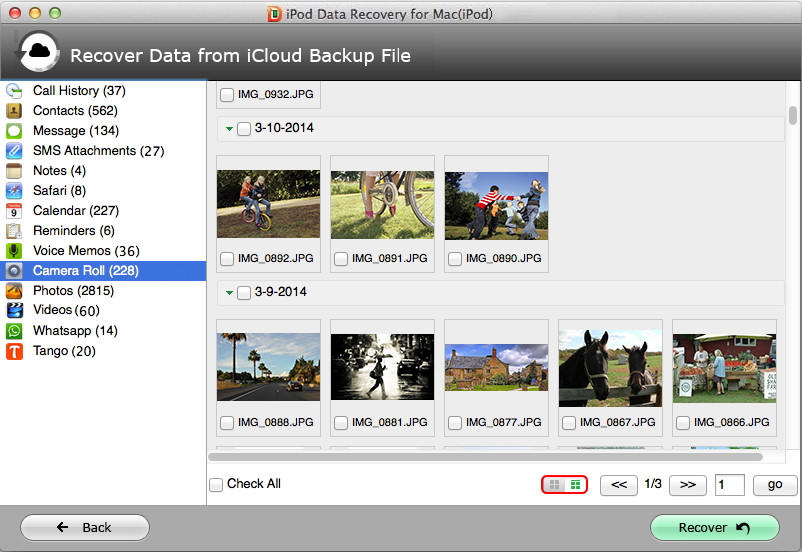
Following these simple operations, your lost iPod files are sure to be recovered. So if you have the need to recover lost iPod files, just download iPod data Recovery for Mac to restore your lost iPod files as soon as possible.
 |
iPod Data Rcovery for Mac User Reviews( 9 ) |
I really appreciate this wonderful software for it just recovered my lost iPod files on my Mac without any issues.
- Jackie from USA


 Feel free to
Feel free to