Top Flash Card Data Recovery Knacks You need to Know

Aug. 1, 2013 9:22 am / Updated by Bobby Hills to Card Tips
Follow @BobbyHills
Anyone can help me to recover files from flash card? Thanks inadcance.
Flash cards are the smallest storage devices that have been built to store large amounts of files and data. Their small size lends a distinct advantage to users as they are able to use the device in a portable manner. Flash memory devices are integrated with flash memory storage and a USB interface. Data can be added and removed from flash memory devices as many times a person wants. These flash cards are also used in cameras and other imaging devices. They can be used to store thousands and thousands of high quality images depending on their storage capacity. If you suddenly discover that you have lost some of the images or files, you will be surely shocked. But you should take heart from the fact that there are different solutions available for this problems and the best approach is to use flash card recovery software that will help you recover all those precious files from flash drivers, like Card Data Recovery for Windows and Card Data Recovery for Mac.
Reasons that cause data loss for flash card
Data loss from flash card can be due to a variety of reasons and the most common one is human error. You might accidentally format your flash cards or press the "delete" button by mistake. Sometimes, data in the memory cards might get corrupt due to power failures, or taking out the memory card without powering off the camera, or certain errors might also arise when you are connecting your camera or flash card to your Mac or PC system.
How to recover data from flash card?
This flash card recovery software works quite easy. Follow the easy tutorial on how to recover files from flash card in Windows. For Mac users, go to how to recover flash card data on Mac here.
Before starting, you have to stop using your flash card at once..
After download and install flash card recovery software, you need to connect your card to PC with card reader. Click "Start" on the home screen and highlight your flash card. And then select one recovery mode and scan option, and then initiate scan process. The whole process will take about several minutes. After scanning, you will see recovered files displayed in the task list. Select the files and click “recover” to get them back.
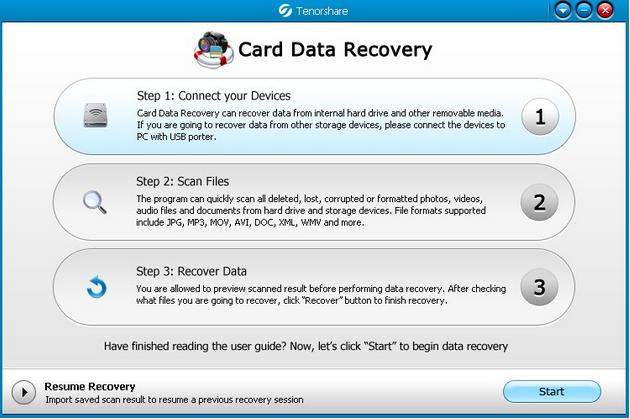
Get Card Data Recovery for Windows Now
- How to Recover Photos from CF Card with CF Card Recovery
- How to Solve the Problem of "Memory Card Error"
comments powered by Disqus
 |
Card Data Recovery User Reviews ( 12 ) $29.95 |
Best Card Data Recovery Solution -- Recover deleted or missing pictures, videos, music, Word documents, PDF files, etc.
 Feel free to
Feel free to