How to Recover Photos, Videos, and Files on Samsung Galaxy S IV?

Aug. 17, 2013 3:41 pm / Updated by Bobby Hills to Mobile Phone Tips
Follow @BobbyHills
Awesome! Samsung Galaxy S4 is coming. It brings a huge Full HD screen, an improved camera and faster innards letting you shot brilliant photos. When you are enjoying taking photos for your honey, you tap the wrong button and delete all the photos on your phone. recover lost files from Samsung Galaxy S4 at once.
Android Data Recoverycan help Winodws users to perform Samsung Galaxy S4 data recovery in Windows 8.1/8, 7, Vista and XP. It can recover contacts, text messages, call history, photos and videos on Galaxy S4. For Mac users, Card Data Recovery for Mac can recover lost files including photos, videos, music on Samsung Galaxy S IV and other mobile phone on Mac OS X 10.10 Yosemite, 10.9 Mavericks, 10.8 Mountain Lion, 10.7, 10.6 and etcWhy is Samsung Galaxy S4 Data Recovery Possible?
Like other smart phone, Samsung Galaxy S4 use SD card to storing data. When you deleted files, the space where the deleted data save is marked as usable and can be used by new files, but the deleted files intact in fact. Thus, as long as the space is not overwritten, there's hope that you can recover lost data from Samsung Galaxy S4.
So, don't do any operation with your SD card since it may overwrite the lost files: No taking photos, no Formatting.
I will guide you through the process of recovering deleted files from Samsung Galaxy S4.
Part I: How to Recover Files from Samsung Galaxy S4 in Windows 8.1/8/7/XP/Vista?
If you are using Windows OS, you need move to Android Data Recovery to recover photos from Samsung Galaxy S4. The instructions are a little different from the above:
Free Download Android Data Recovery:
- Step 1: Connect your Galaxy S4 to the computer. Then run the software.
- Step 2: Enable USB debugging and turn on USB storage based on your Android version. Don't know how to do it? Read this short guide on the software screen. And click "Next".
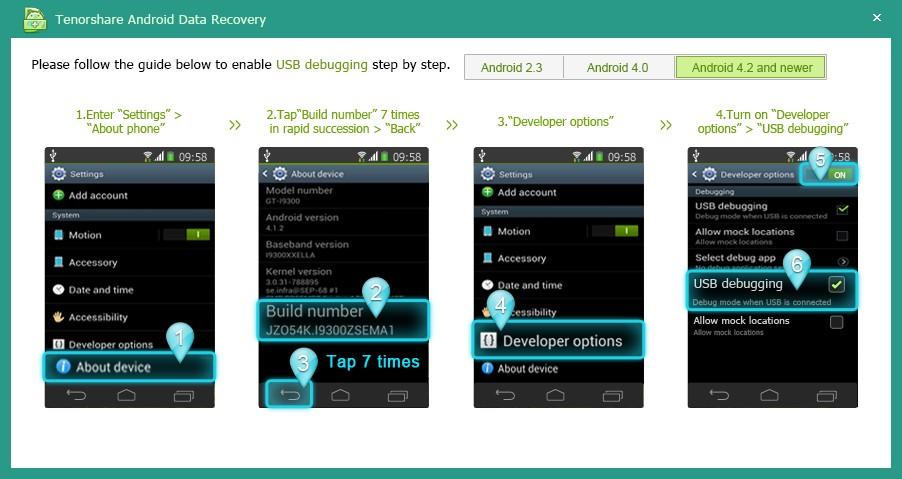
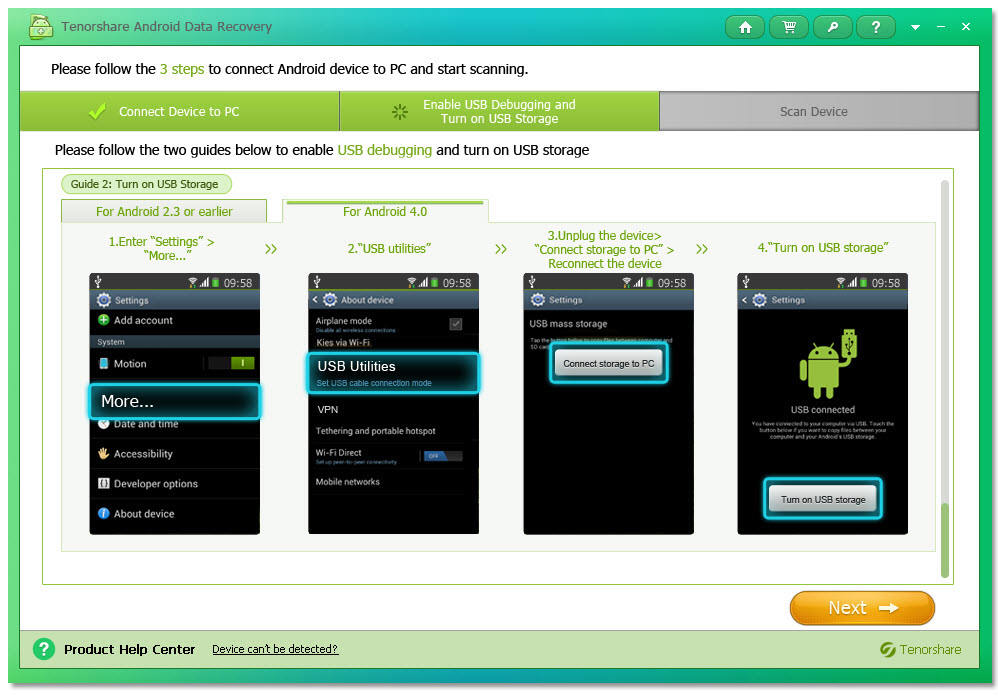
- Step 3: Click "Allow" on your phone when an app. Superuser Request pops up. Then click "Start" on the softare and select your file types you need to recover.
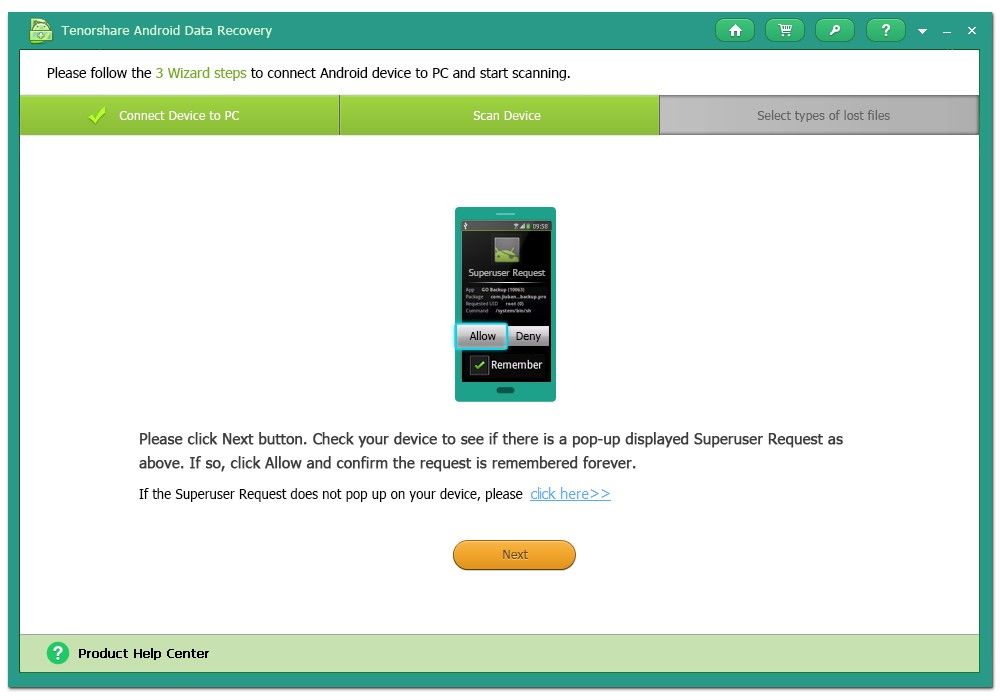
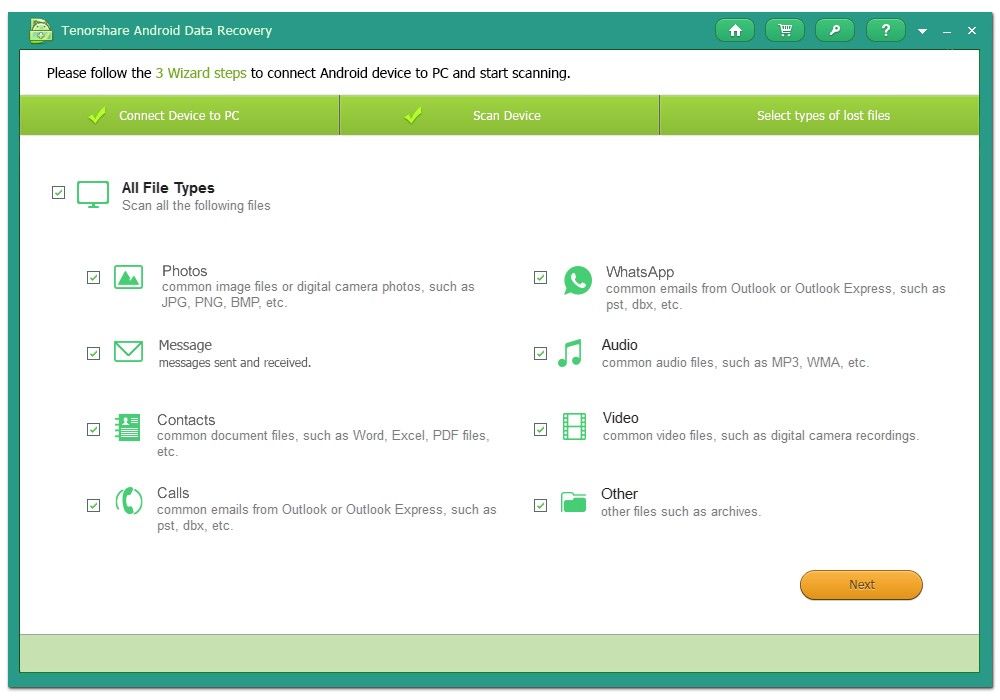
- Step 4: Select the files you need to recover after scan and click "Recover". Save the recovered files to your PC instead of your phone or SD card to avoid overwriting. Click "OK" to finish and check the recovered photos where you save them.
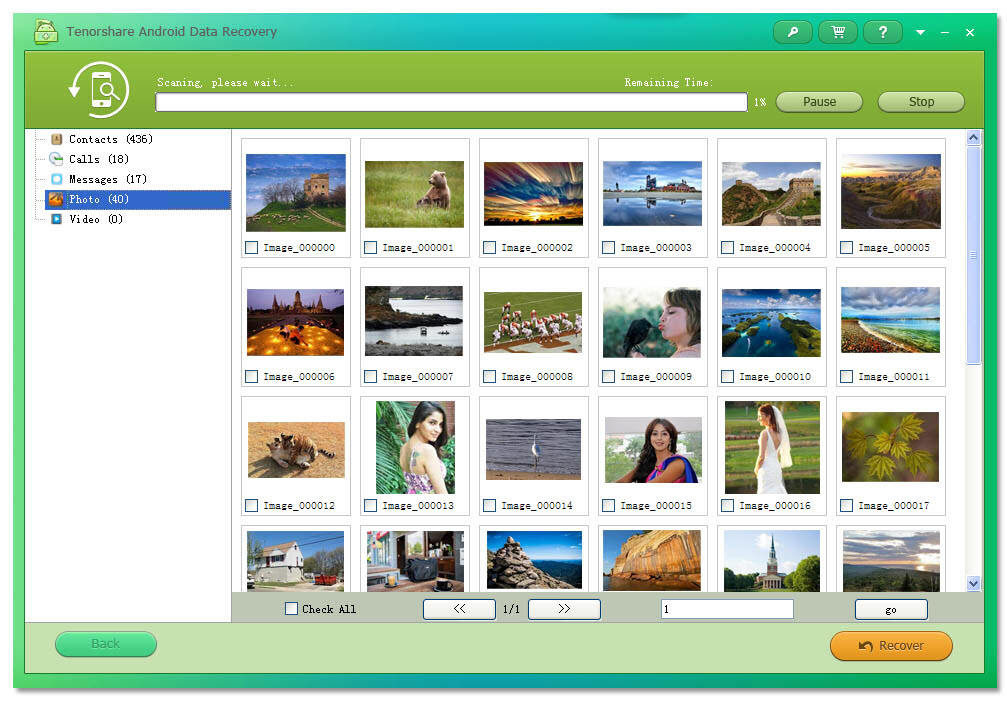
Part I: How to Recover Photos, Videos from Samsung Galaxy S4 on Mac OS X?
Here is how to recover photos from Samsung Galaxy S4 on Mac with Card Data Recovery for Mac. Of course, you can apply the same instructions for rescuing other files
Free Download Card Data Recovery:
Step 1: Select Recovery Mode
Connect your Samsung Galaxy S4 to your Mac, and select a recovery module that fits your need.
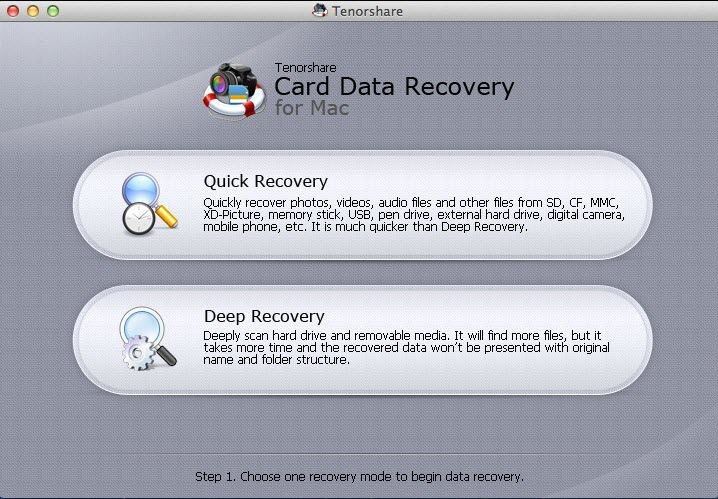
Step 2: Choose Your Galaxy S4 and File Types
Select your Galaxy S 4 as the target device partition and file types you want to recover. And click "Scan".
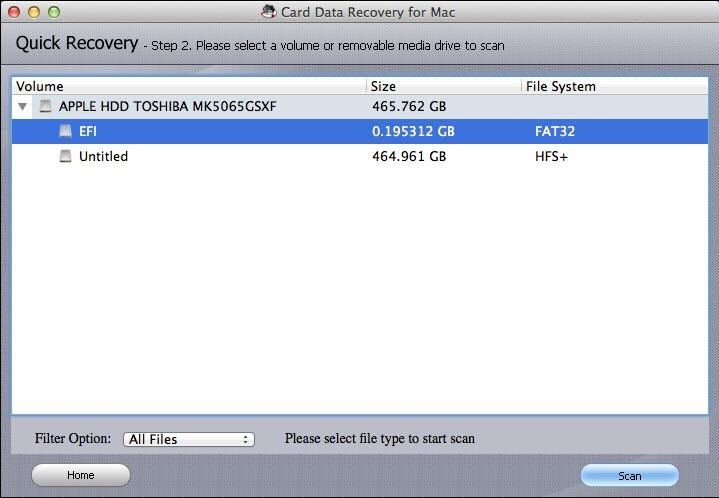
Step 3: Preview and Select Lost Files
Preview lost photos, videos and other files from the scanning list. Select the ones you want o recover. And then click "Recover".

Step 4: Save the Recovered Galaxy S IV Files on Mac
Save the recovered files on Mac. Please keep in mind: Never save them to your Samsung Galaxy S4 directly.
Tips: How to Restore Factory Settings on Samsung Galaxy S4?
If your Samsung Galaxy S4 is not functioning as it should, you can restore it to factory settings. Here we explain how to reset Samsung Galaxy S4. It will wipe all of your settings and data stored. You should backup your data before resetting your device.
- Step 1: Turn off your phone. If your phone has frozen, remove the battery.
- Step 2: Press "Power", "Volume up" and "Menu" button at the same time for about 10 seconds. Release them until the Android logo appears on the screen. You can access the unlock/reset menu.
- Step 3: Scroll with the volume up/down buttons and select 'Wipe Data/Factory Reset'. Press "Power" button to confirm.
- Step 4: Scroll down and select 'Yes - Delete All User Data'.
- Step 5: When prompted, scroll to and select 'Reboot System Now'. The phone will then reboot to its factory settings with the security lock removed.
Forgot backing up before reset? Don't worry. Try the above methods to recover files from Samsung Galaxy S4 on Mac and Windows.
Get Android Data Recovery and Card Data Recovery Now
- Recover Files from Samsung Device
- How to Recover Photos, Videos, and Files on Samsung Galaxy S III?
- Recover Photos Videos from Samsung Galaxy
comments powered by Disqus
 |
Android Data Recovery User Reviews ( 13 ) $39.95 |
Best Android Data Recovery Solution -- Get back Lost Contacts, Photos, SMS on Your Android Device.
 |
Card Data Recovery User Reviews ( 12 ) $29.95 |
Best Card Data Recovery Solution -- Recover deleted or missing pictures, videos, music, Word documents, PDF files, etc.
- Recover Photos from Samsung Galaxy
- How to Recover Android Phone Lost Data
- How to Recover Deleted iPhone Data
- How to Recover Data from Samsung Tablet Card
- How to Root Android Device?
- Recover Deleted, Lost Photos, Videos from Sony Camera
- Recover Data from Android Phone
- Revocer Data from HTC Phone
- Recover Files from HTC One S
- A Quick Solution to Android Data Recovery
 Feel free to
Feel free to