How to Recover Deleted Photo, Music, Videos and Files from Windows Phone 8

Aug. 10, 2013 6:32 pm / Updated by Bobby Hills to Mobile Phone Tips
Follow @BobbyHills
If you want to recover files from Windows phone 8 that you accidently deleted or formatted, you'll need the assistance of a piece of third-party software, which is the only feasible solution. Card Data Recovery for Windows would be highly recommendable, it allows you to recover all types of files, including photos, music and video files, etc. from Windows phone 8 like Nokia Lumia 520, Nokia Lumia 930. If you are Mac users, you need turn to Card Data Recovery for Mac.
Go to how to recover files from Windows phone 8 with Windows phone 8 file recovery, if any of the following situation is true:
- 1. You accidently deleted the files by pressing the wrong button.
- 2. You inadvertently press the wrong button to format SD card on Windows phone 8.
- 3. You encounter corruption or damage of the files for some reasons, etc.
In this article, we'll demonstrate how to recover deleted photos from Windows phone 8, the same steps can be applied to recover any deleted, formatted or corrupted music or video files, etc.
I. How to Recover Photos, music and Videos from Windows Phone 8 with Windows Phone 8 File Recovery in Windows?
Well, let's start to restore lost files from Windows phone 8 by downloading Windows phone 8 file recovery free and run it, and then try the following steps:
Free Download Card Data Recovery:
Step 1: Connect your Windows phone 8 to your computer. Click "Start" at the bottom of the interface of this program.
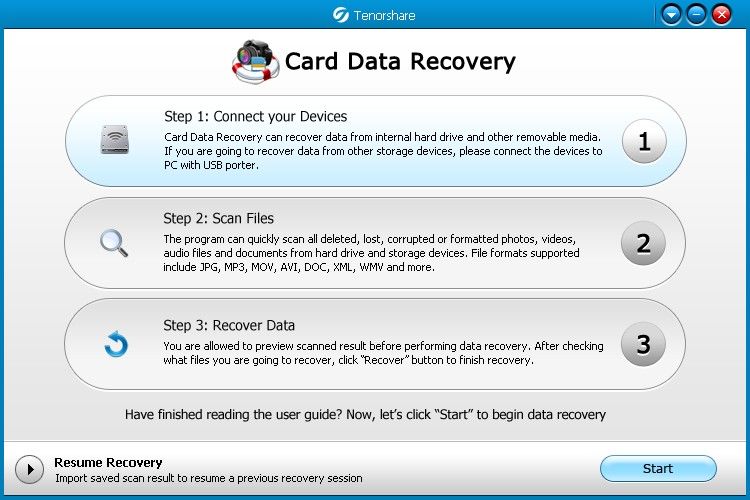
Step 2: Select your Windows phone 8 from which you wish to recover lost data, there are "Standard Mode" and "Advanced Mode" for you to choose from, check the file categories you want to recover for, for example, photo, music, video item. Choose one type of scanning mode and click "Scan" and prepare to recover files from Windows phone 8.
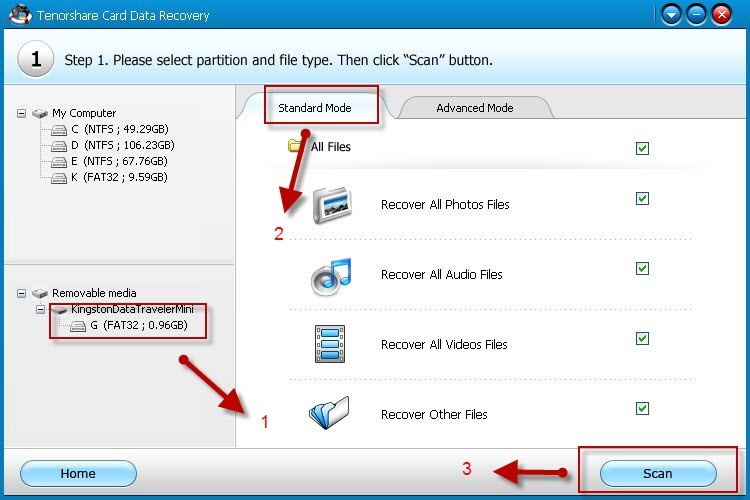
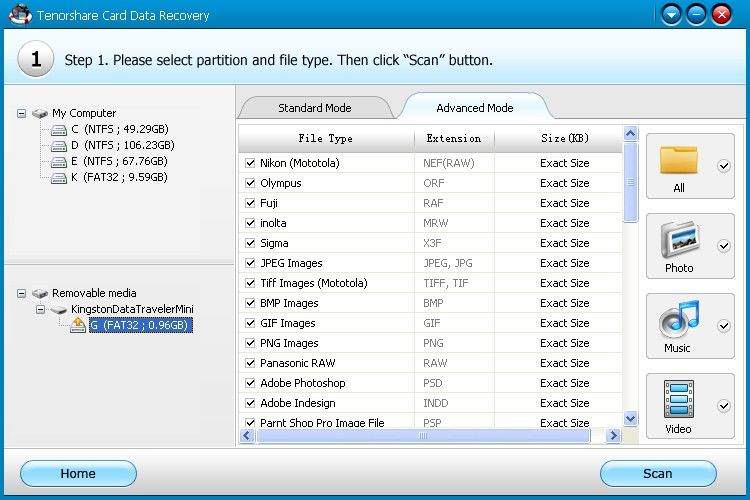
Step 3: After scanning, a list of photos will be presented in the window, you can preview it before you recover it, select the photos you want to restore, and then click "Recovery" to initiate Windows phone 8 data recovery.
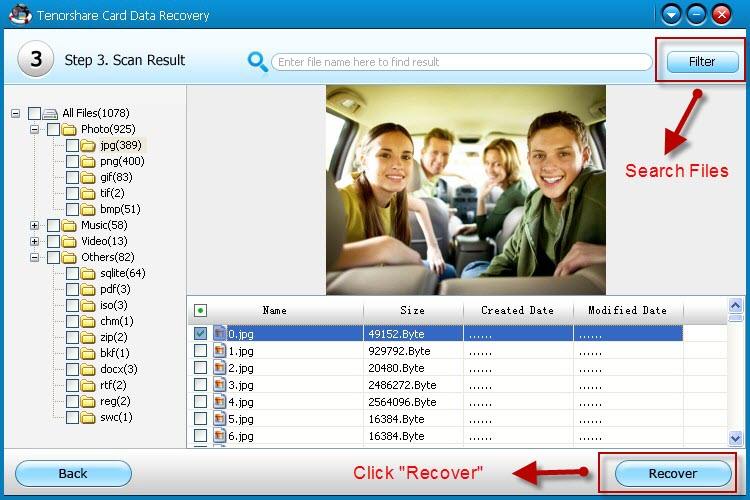
Step 4: Save your recovered files from Windows phone 8 to a new directory in a different partition to prevent the lost files to be overwritten. And the work is done!
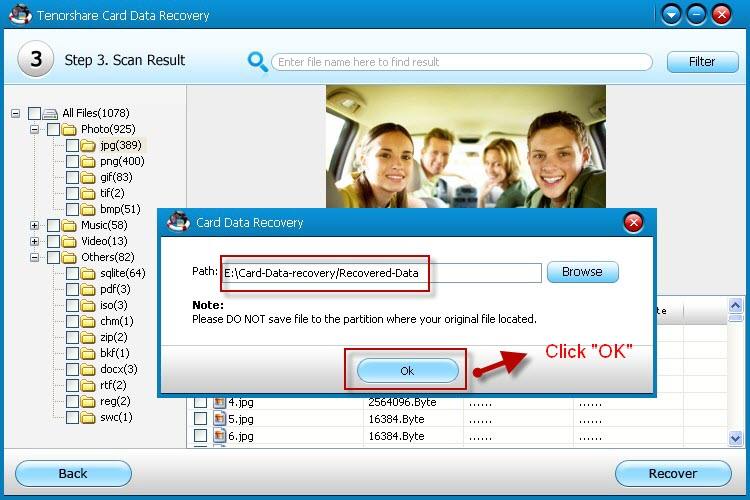
II. How to Recover Videos, Photos and Music from Windows phone 8 on Mac OS X?
Card Data Recovery for Mac is highly recommendable, here's a simple tutorial to recover files from windows phone 8 on mac with this tool:
Free Download Card Data Recovery for Mac:
Step 1: Connect your Windows phone 8 to your Mac.
Step 2: Select from "Quick Recovery" and "Deep Recovery", Quick Recovery works faster, however, Deep Recovery will do a deep scan and recover files that's beyond Quick recovery's capability, though it might take a bit longer, choose one type of recovery accordingly.
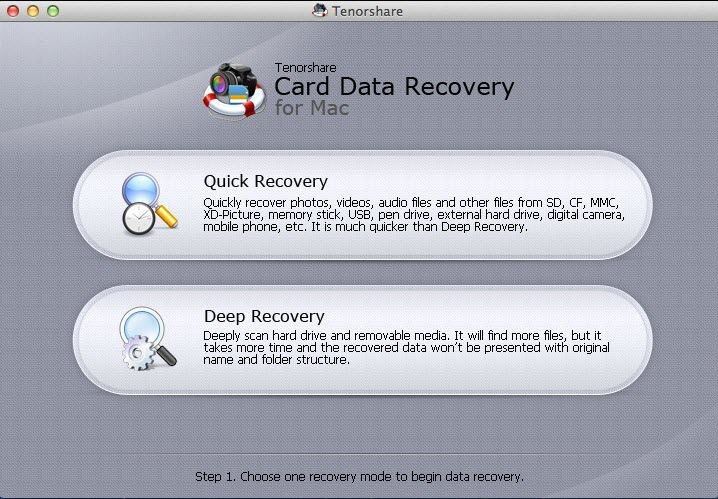
- 1). Scope of scanning and recovery: "Quick Recovery" will quickly recover deleted files by commanding "Command+Delete" or emptying the trash, recover formatted or corrupted partition. While "Deep Recovery" will do a deep scan and recover photos from Windows phone 8 on Mac that quick recovery fails to recover.
- 2). Way of presenting the files to be recovered: Quick recovery will list all the recoverable files with folder structure while Deep Recovery by file type and format.
Step 3: Choose your Windows phone 8 and then select file types you need to scan, click "Scan".
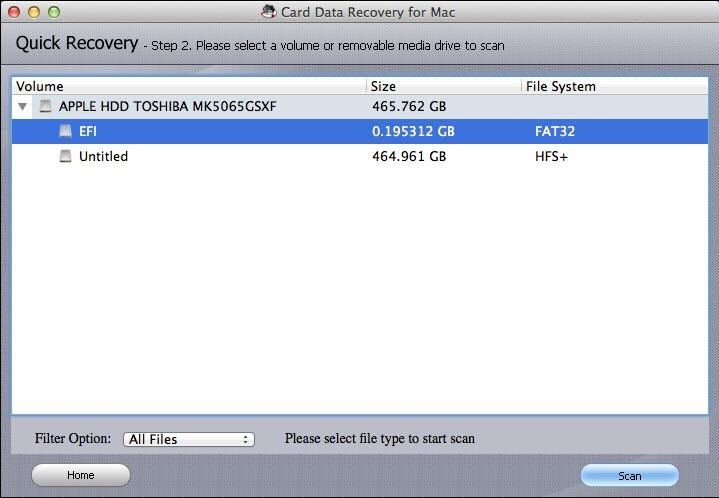
Step 4: Now a list of files will be presented in the window, part of them are viewable before you recover it, select the photos you want to restore, and then click "Recover" to initiate Windows phone 8 data recovery.

Step 5: Save your recovered data from Windows phone 8 to your computer to prevent the lost files to be overwritten. And the work is done!
Get Card Data Recovery Now
- Recover Photos, Videos and Files from Windows Phone 7
- 2 Ways to Unlock Your Bricked Windows Phone 7 SD Card
- Top 3 Great Nokia Lumia 520 data recovery software
comments powered by Disqus
 |
Card Data Recovery User Reviews ( 12 ) $29.95 |
Best Card Data Recovery Solution -- Recover deleted or missing pictures, videos, music, Word documents, PDF files, etc.
- Recover Photos from Samsung Galaxy
- How to Recover Android Phone Lost Data
- How to Recover Deleted iPhone Data
- How to Recover Data from Samsung Tablet Card
- How to Root Android Device?
- Recover Deleted, Lost Photos, Videos from Sony Camera
- Recover Data from Android Phone
- Revocer Data from HTC Phone
- Recover Files from HTC One S
- A Quick Solution to Android Data Recovery
 Feel free to
Feel free to