My USB Flash Drive Shows 0 Bytes, How to Fix It?

Feb. 11, 2016 11:27 am / Posted by Bobby Hills to Card Tips
Follow @BobbyHills

"Whenever I'm plugging my 8 GB USB drive and then I try to open it. But it shows a pop up window which is saying to format. When I click on format it says 'WINDOWS WAS UNABLE TO COMPLETE FORMAT' and it is also showing 0 bytes. Need to recover my files desperately. Please give me any solution."
--Tim
Insert your USB drive into your PC and click on it but get the following error message "Please insert a disk into drive X"; worse still, the drive properties show 0 bytes used 0 bytes? The easiest way to fix USB flash drive shows 0 bytes issue is to format it. However, attempting to format the drive returns the warning: "there is no disk in drive X. Insert a disk, and then try again." It really triggers a mini heart-attack for you since there are so many important data you stored on it.
Luckily, although USB flash drive shows 0 byte, the data still remains on the original space on the USB flash drive. A data recovery program like Card Data Recovery can recover the files from the unreadable USB.
How to Recover Data When Your USB Flash Drive Shows 0 Bytes?
Free download and install Card Data Recovery on your Computer. Connect your USB drive to the computer.
Free Download Card Data Recovery:
- Run Card Data Recovery after installing and click "Start" on the button of the interface.
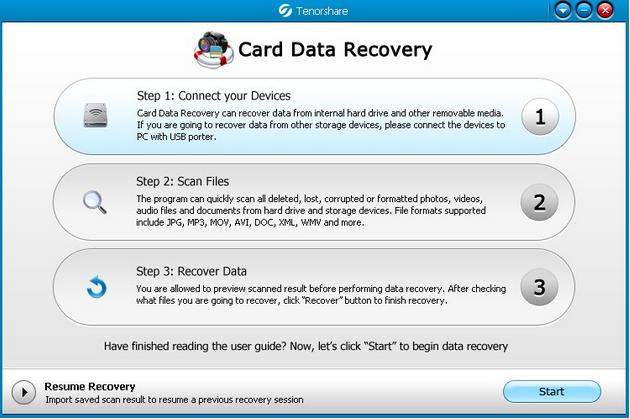
- Select your USB as the target drive and click "Scan". There are 2 modes: Standard Mode and Advanced Mode. By default, Standard Mode is selected.
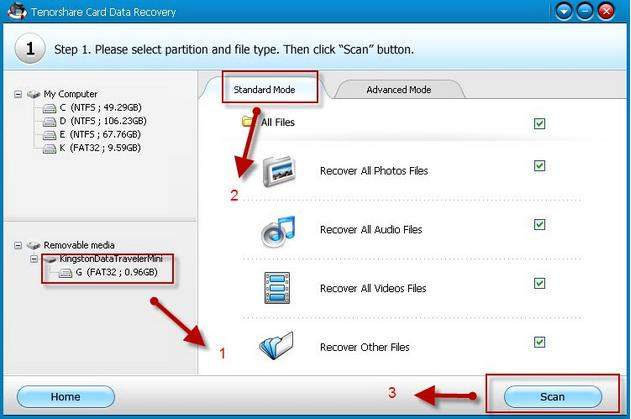
- Preview your lost files after scanning. View the files and choose those you want to recover. Then click "Recover" to save the recovered files. Remember don't save them on your USB drive to avoid any data overwriting.
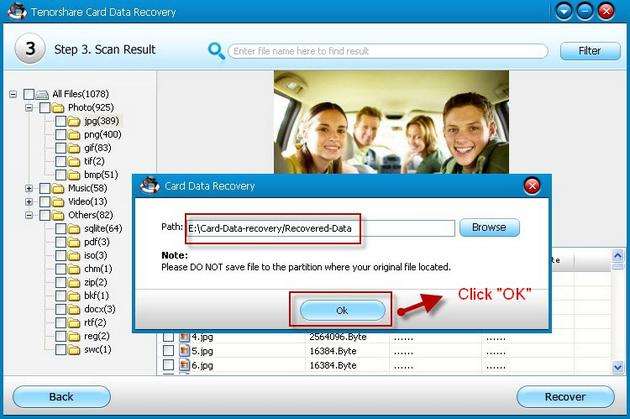
How to Fix USB Flash Drive Shows 0 Bytes Issue?
After getting your lost data back, now we will discuss how to fix your broken USB drive. Since the solutions will vary with different brands, below we take SanDisk for example. Other manufacturers will have similar solutions.
- Paste the URL below into Internet Explorer. Or download the latest version of the U3 Launchpad Installer executable from the SanDisk.
http://u3.sandisk.com/download/lp_installer.asp?custom=1.6.1.2&brand=PelicanBFG - Follow the prompts and the U3 Launchpad Installer software will launch and restore the broken USB drive to its factory settings. Your USB flash drive is already back to work now.
That's all for how to fix and recover data when your USB drive suddenly shows 0 bytes and become unreadable. Hope it helps you out.
Get Card Data Recovery Now
- The Easiest Approach to Recover Data from SD Card on Mac OS X 10.10 Yosemite
- Pandora Recovery VS Card Data Recovery: Which is Best One for You?
- Best Tips to Repair Corrupt Photos
comments powered by Disqus
 |
Card Data Recovery User Reviews ( 12 ) $29.95 |
Best Card Data Recovery Solution -- Recover deleted or missing pictures, videos, music, Word documents, PDF files, etc.
 Feel free to
Feel free to