How to Recover Lost Photos, Videos or Files from SDHC Card?

Aug. 21, 2013 11:40 am / Posted by Bobby Hills to Card Tips
Follow @BobbyHills

It is tough to lose files that you value from your SDHC card, right? Well, there is a way to turn that around, by recovering the deleted picture, videos, and other files from your SDHC card! Well, most people would think this is "mission impossible", but that is just a common misunderstanding. No matter you are using the SDHC card from SanDisk, Kingston, Transcend, Lexar or other brands, or of the capacity is 4G, 8G, 16G or 32G, the mechanism of SDHC card is the same. Here, this article will tell you a thing or two you need to know about SDHC data recovery.
SDHC card is the short term of Secure Digital High Capacity card, which you can tell from its name, has a capacity varies from 2GB to 32 GB (the SD cards with even higher capacity is called SDXC card). It differs from regular SD cards in that it normally has a bigger capacity, and speed class from 2 to 10 with class 10 being the fastest. Due to SDHC cards' high photo capacity and its fast I/O speed, they are very popular among photographers. Different as it might be, SDHC card is still a storage device, and the data loss is bound to happen. Whether it is because you accidentally deleted the file or format the card, it doesn't matter, for we can retrieve the lost photos, videos, documents and other files from it, for sure. Why would that be possible? Let me explain. SDHC card, just like other memory cards, doesn't really remove the files you delete from your card. They are just been removed from visibility, so the space of the files could be overwrote. Sadly most people didn't know this fact, which made them into thinking it is impossible to recover files.
Since we need to recover files from the SDHC card, the first thing to do is stop using it, which means not to write anything to it, until all your files are back. Then, we need a data recovery tool. I recommend Card Data Recovery, a very easy to use but yet powerful tool that will scan your card and recover all the files you choose in seconds with ease. And it also works on formatted and corrupted SDHC cards. So follow the guide below, and begin our data recovery for SDHC card.
Part 1: Recover Deleted Photos, Videos and Files from SDHC Card on Windows
It is fairly easy to use the program, go download it and follow the steps:
Free Trial of SDHC Card Data Recovery
Free Download Card Data Recovery:
- Step 1: Connect your SDHC card to your PC with a card reader or directly insert into the SD slot and run Card Data Recovery. Though bear in mind, not all SD card slots are compatible with SDHC card, so check before you insert the card.
- Step 2: Click "start" and choose your SDHC card on the left as the target device. Then choose a recovery mode (the Advanced Mode is for those who know exactly what type of file they lost), and click "Scan".
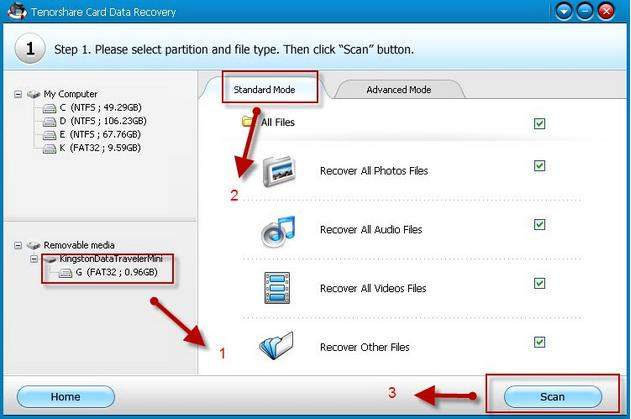
- Step 3: When the scanning is done, select the files your wish to recover and click "Recover". Then choose the path where you want to save the files, remember not to save them directly on our card to avoid overwriting.
- Step 4: Then click "OK" to finish. Then all your pictures, videos, documents and such will be fully recovered.
To perform data recovery on Mac is roughly the same, the next part is Card Data Recovery for Mac.
Part 2: Recover Deleted Photos, Videos and Files from SDHC Card on Mac OS X
Free Trial of SDHC Data Recovery for Mac
Free Download Card Data Recovery for Mac:
- Step 1: Connect your SDHC card to Mac, and select a recovery mode. (Quick Recovery could recover deleted files by commanding "Command + Delete" or emptying the Trash, or recover files from formatted or corrupted partition. And Raw Recovery will deep-scanning your Mac to find those files can't be found by Quick Recovery, which will take relatively longer scanning time).
- Step 2: Select your SDHC card as the target device partition and choose the file type you wish to recover.
- Step 3: After scanning, you will be able to preview the files your lost from the scanning list, then select the ones you want to recover and hit "Recover".

- Step 4: Save the files on to Mac, instead of on the card.
Then feel free to check the recovered files, and keep it in safe places. If you are interested in other common types of memory cards, please check Common Types of Memory Card.
Tip: Troubleshooting camera-not-recognize-SDHC problem
If it ever happens to you that your camera doesn't recognize your SDHC card, it could be caused by:
- 1. The brand of your card is compatible with your camera. You can visit the website of your memory card to look for a list of compatible products.
- 2. Or, you may have an older camera that uses different file system. You can verify this by checking the website of your camera and see if there are any firmware updates available.
- 3. If you have determined that your card and camera are compatible, you might need to format the card. Be aware, only format the card on your camera, thus your camera could read the SDHC card.
If you want to recover the formatted files on your SDHC card, Card Data Recovery is just what you need.
Get Card Data Recovery Now
comments powered by Disqus
 |
Card Data Recovery User Reviews ( 12 ) $29.95 |
Best Card Data Recovery Solution -- Recover deleted or missing pictures, videos, music, Word documents, PDF files, etc.
 Feel free to
Feel free to