Top 3 Seagate Files Recovery Software 2017

August 01, 2017 11:27 am / Posted by Bobby Hills to Card Tips
Follow @BobbyHills
Seagate hard drive has retrieved quite a lot of fans because of high quality and capacity. However, in some case, data loss from Seagate hard drive usually happened, which brings about a big inconvenience. If you are one of those who are encountering Seagate files loss and wondering how to recover lost/deleted data from Seagate external hard disk drive, here will be top 3 S Seagate file recovery software for windows 10/8.1/8/7 in 2017 for you.
1. Card Data Recovery
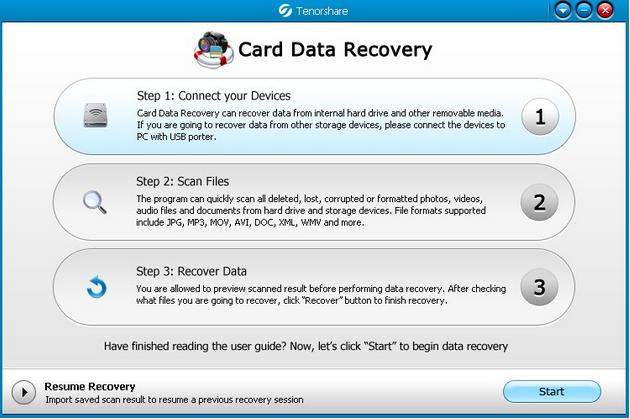
The first highly-recommended Seagate external hard drive data recovery tool is Card Data Recovery. It is an excellent easy-to-use Seagate files recovery software that can help Windows users to recover lost data from various memory cards, mobile phones, digital cameras, USB drives, PC hard drive and other storage devices.
Highlights of Card Data Recovery:
- Recover deleted, formatted data from Seagate external hard drive.
- Restore data from Seagate external hard drive not detected/recognized/formatted.
- Restore files in corrupted, damage or inaccessible Seagate hard drive.
- Recover various files including photos, videos, music and other documents in more than 300 file formats from Seagate hard drive.
- Support data recovery from SD card, CF card, Memory Stick, Memory Stick Duo, USB flash drive, external hard drive, etc. with various brands such like Seagate, SanDisk, Kingston, Transcend and Samsung
Free Download Card Data Recovery:
2. Piriform Recuva
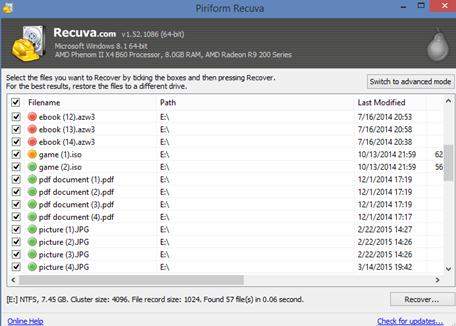
Another free Seagate files recovery program is Piriform Recuva, which is really user-friendly for both newbies and veterans. It allows to specify a location to do a quick or deep scan for a better data access. Then you can choose the lost Seagate data to recover and save in a quick way.
Pro: Recovers files from your damaged or broken Seagate hard disk, Windows computer, recycle bin, digital camera card, or MP3 player
Con: Need a long time to search large hard drives.
3. TestDisk and PhotoRec
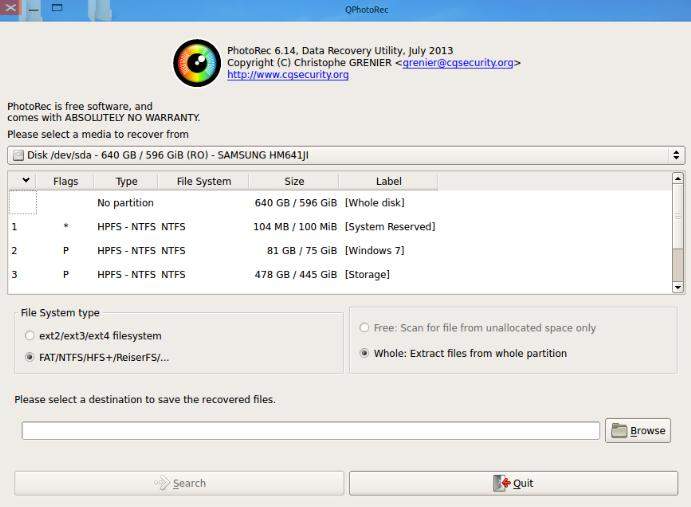
This is the third best Seagate files recovery tool with which you can recover files both from Seagate hard disk but also from CD/DVD, USB flash drives and memory cards in 200+ files formats. You can get back files from Seagate external hard drive as reconstructing lost files that will be back as a package with TestDisk.
Pro: Recover deleted important files from Seagate hard drive even when it has been formatted
Con: Can’t recover HD videos
How to Restore Files from Seagate External Hard Drive with Card Data Recovery?
Card Data Recovery is one of the most professional Seagate data recovery software to quickly recover lost data due to card or drive corruption, virus attack, mistakenly deletion, formatting, etc.
Please follow the below steps to get back your lost/deleted files from External hard drive.
Step 1. Download and install this program. Then launch Card Data Recovery for Windows, and click "Start" on the button of the interface.
Step 2. Select the target device choose either Standard Mode or advanced mode and then click on “Scan”.
Step 3. You can select the files you want to recover from the scanning result. Then click on “Recover” and select a path to save the files.
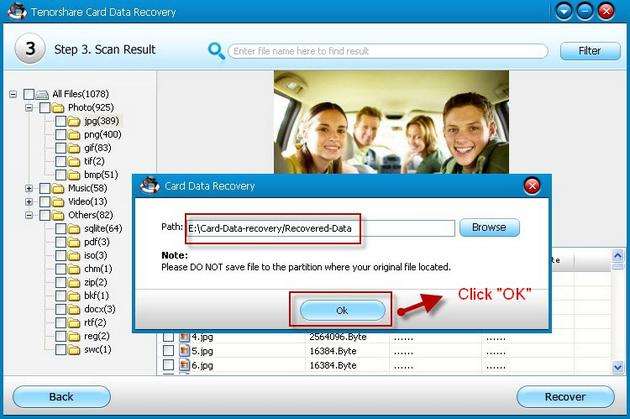
Here are top 3 free Seagate data recovery software 2017 for you. If you have any other data recovery tool for Seagate lost/deleted files, please share with us.
Get Card Data Recovery Now
- How to Recover Photos, Videos and Songs from SD Card?
- Things you must know about Kingston USB Drive Data Recovery
- How to Recover Data from Pen Drive?
comments powered by Disqus
 |
Card Data Recovery User Reviews ( 12 ) $29.95 |
Best Card Data Recovery Solution -- Recover deleted or missing pictures, videos, music, Word documents, PDF files, etc.
 Feel free to
Feel free to