Android Phone Might be Exploited by Malicious App, Causes Boot Loop and Data Loss

Apr. 3, 2014 11:51 am / Posted by Bobby Hills to Mobile Phone Tips
Follow @BobbyHills
The latest news, the disclosure of security experts, Google's Android phones might be exploited by malicious software, which causes the system to endless restart looping crashes, and may even delete all the data stored on the device.
The latest news, the disclosure of security experts, Google's Android phones might be exploited by malicious software, which causes the system to endless restart looping crashes, and may even delete all the data stored on the device.
Now we'd like to share some tips on Android phone data security and how to rescue deleted data from android phone Android phone boot loop.
Part I. Tips on How to Keep Your Android Phone Safe
1. Install Approved Apps Only
Google designed the Android operating system to be open and flexible. That means it's easy to install apps from sources other than Google's own app store. But be careful: Unapproved apps can be a serious security threat, with the potential to unleash harmful malware onto your device.

2. Check The Permissions
Before you install an Android app, it will ask you to first approve a long list of permissions. Instead of glossing over it in a rush to install the app, check the entire list for anything that looks suspicious. If you notice something that doesn't seem to make sense, such as a calculator app that wants access to your email contacts, don't install the app. It's a good idea to avoid giving apps access to your address book, current location or other personal data unless it's really necessary. Don't trust apps that make illogical requests, or you could expose your private data to unnecessary risk.
3. Install Anti-Virus App
Malicious software can quickly cause sensitive data to become compromised or lost. If you use an Android phone to view, access or store private business data, make sure to install an appropriate app to protect your phone from malicious files. Avast, one of the best security suites for Windows PCs, offers a version of its software for Android. The program is free, so there's no need to carve out a portion of your business's budget for mobile security software. It's not the only Android anti-malware solution, but it is a good one.
4. Back up Your Data on Android Phone
Thieves and malicious software aren't the only threats to your business data. Simply misplacing your Android phone can be disastrous if you haven't backed up the data stored on your phone.
There are plenty of secure ways to backup your Android phone and tablet, such as Dropbox, Google Drive, SkyDrive, etc. Android Data Recovery also provides good solution on Android phone data backup.
Part II. How to Recover Deleted Data from Android Phone
If you unluckily lost data because of malicious app hacking, don't worry, if your data is backed up, just restore them from backup; otherwise, you can still recover lost data from Android phone using Android Data Recovery.
1. How to Restore Android Phone from Google Backup
Google Contacts - Google Contacts has a pretty cool backup option. What it lets you do is restore your contacts as they were a specific day or time. To restore your contacts, you'll need to go to your Gmail account on a computer and navigate to Google contacts. From here you'll need to go to the More tab. In the "More" tab should see an option for "Restore contacts".
Information backup - Google has your back for getting back everything such as contacts, system settings, apps, calendar, and e-mail. And you can restore them whenever you set up a new Android phone with that same Gmail account.
2. How to Recover Deleted Data from Android using Android Data Recovery
Android Data Recovery – If your phone was forced to factory settings, or in restart looping, or broken for any reason, this program is designed to recover lost data including Contact, SMS & Call history from Samsung, HTC, LG, Nokia and other Android mobile devices. Here is how to recover deleted data from Android phone.
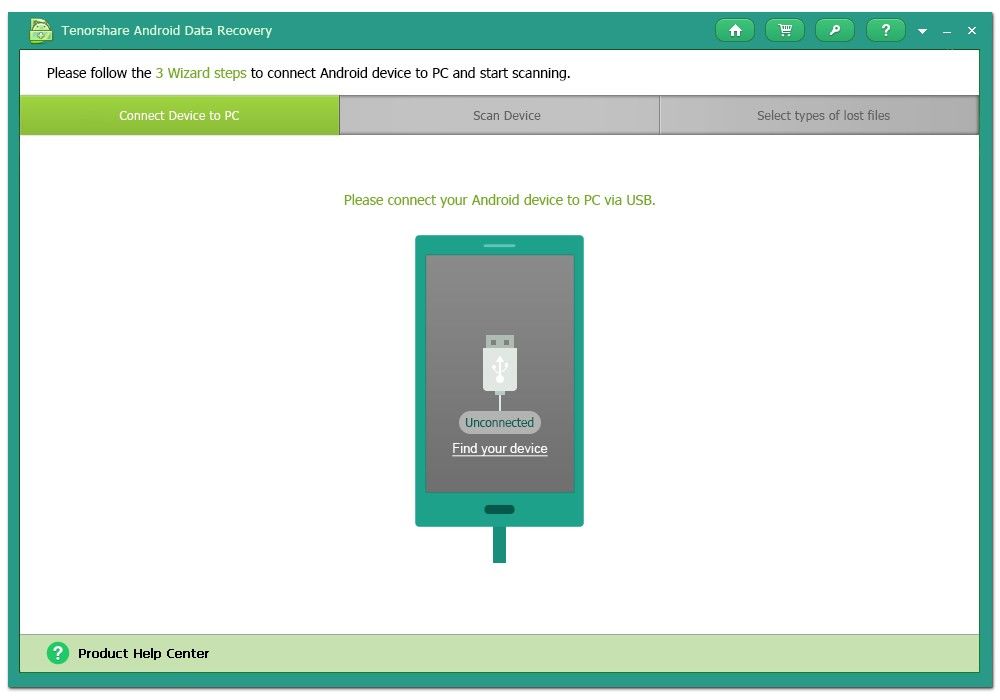
Get Android Data Recovery Now
comments powered by Disqus
 |
Android Data Recovery User Reviews ( 13 ) $39.95 |
Best Android Data Recovery Solution -- Get back Lost Contacts, Photos, SMS on Your Android Device.
 Feel free to
Feel free to