Top 4 Free Android Data Recovery Tool for Android Phones/Tablets

November 22, 2017 11:22 am / Updated by Bobby Hills to Mobile Phone Tips
Follow @BobbyHills
You can do more than just feel regretful after accident deletion of Android data. Strictly speaking, when you delete a file, it isn’t erased immediately but exists in a way you cannot see for some time. Therefore, there are great chances that you get back lost data on Samsung/HTC/Sony/HuaWei, and any other Android devices with the help of professional data recovery apps. Here we listed top 3 free Android data recovery software for you.
1. Tenorshare Android Data Recovery
First and foremost, I shall recommend you the best Android data recovery tool – Android Data Recovery, which supports with all Android devices in any Android OS including the latest 8.0 Oreo. This powerful program recovers Contacts, Photos, SMS, WhatsApp and more from all data loss situations. Moreover, you can preview the deleted data so that you can better decide which one to save. Don’t hesitate to give it a try to recover deleted files from Android internal storage.
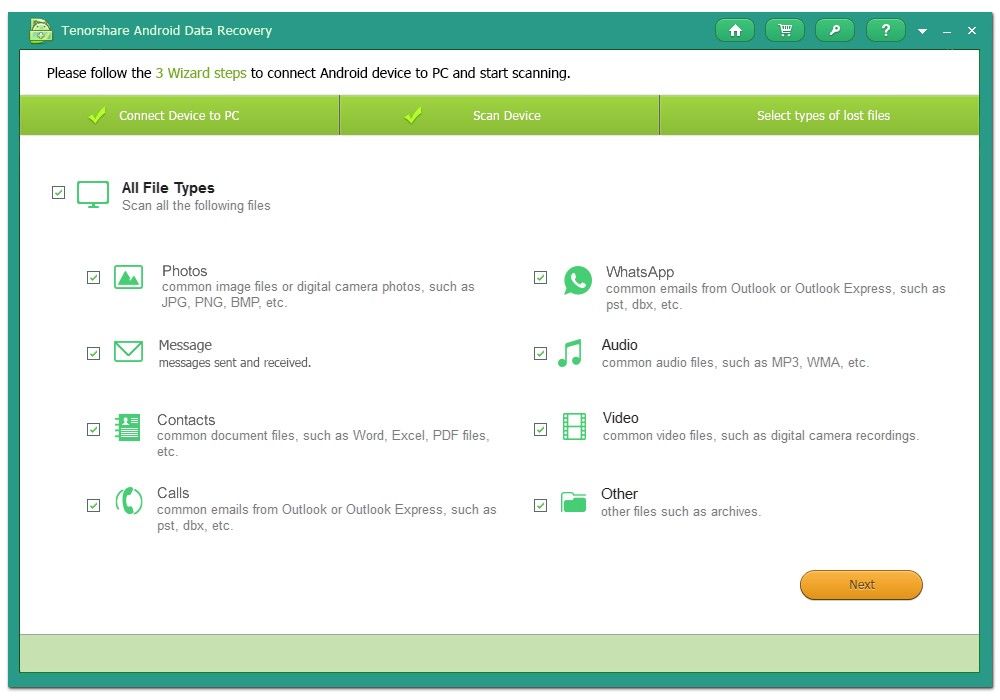
Free Download Android Data Recovery:
2. EaseUS MobiSaver
MobiSaver for Android (+ no follow) recovers files from both internal memory and SD card. No matter what reasons that causes the data loss in your phone or tablet, like false rooting, OS error, virus attack or else, this Android mobile data recovery software can restore SMS, Contact, Photos, Videos, Music and documents in 3 steps. Though freeware it’s, MobiSaver works well with most Android phones like Samsung, Google, Sony, HTC, ZTE and more.
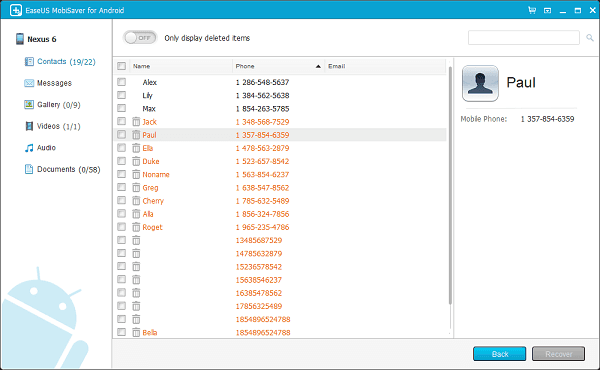
3. Free Android Data Recovery
As the name suggests, Free Android Data Recovery is one of the best free data recovery software for Android OS devices, rescuing majority of files under almost any conditions including factory reset, hard drive damaged, etc. One attractive thing with Free Android Data Recovery is that you can also retrieve WhatsApp messages after deleting. However, this may require a paid version at $39.99, and the USB debugging is required to identify your device.
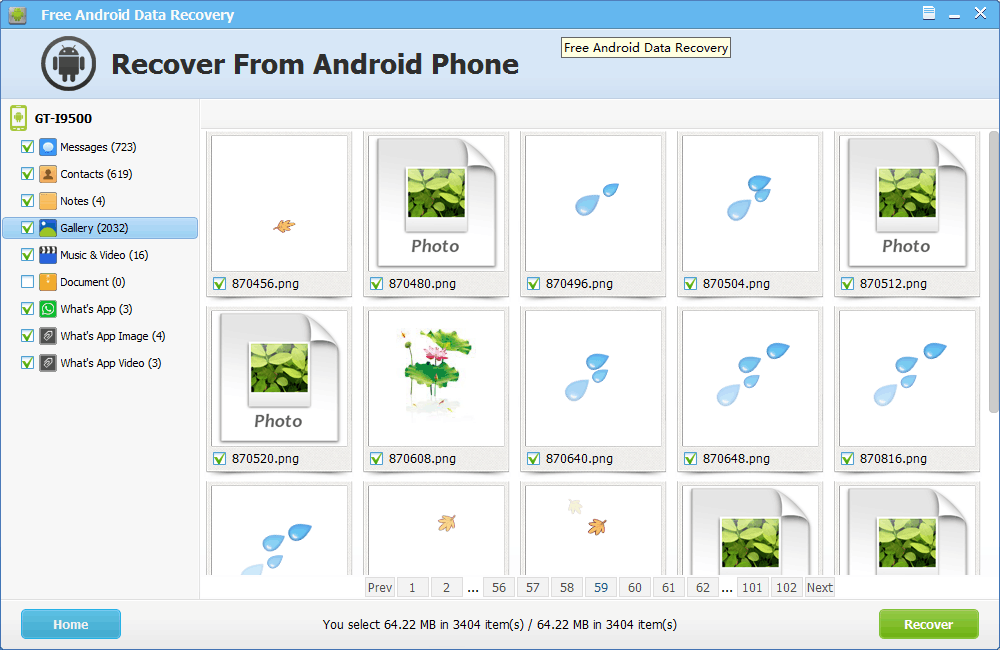
4. Recuva
Most users should have heard Recuva more or less. It’s one of the most successful data recovery programs for Windows computer and USB flash drive, memory cards. As long as you store the Android data in the SD card, you can use Recuva to undo the deletion. You may need to spend a little bit of time to be familiar with Recuva as this data recovery app for Android phone is not as intuitive as above mentioned two.
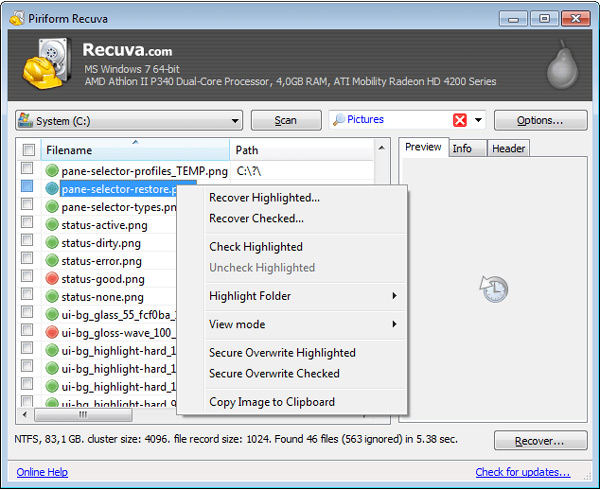
Conclusion
In the last, I should say that always remember that all Android recovery tools can only retrieve the data that has not been overwritten yet. The more recent the deleted files are, the greater possibility is to be recovered.
Get Android Data Recovery Pro Now
- How to Recover Android Data after 7.0 N Update
- How to Recover Lost Data from Samsung Galaxy S7 after Rooting
- Top 5 Rooting Software For Android 2017
comments powered by Disqus
 |
Android Data Recovery Pro User Reviews ( 6 ) $49.95 |
The Ultimate Data Recovery Software for Your Android Phone.
- Recover Photos from Samsung Galaxy
- How to Recover Android Phone Lost Data
- How to Recover Deleted iPhone Data
- How to Recover Data from Samsung Tablet Card
- How to Root Android Device?
- Recover Deleted, Lost Photos, Videos from Sony Camera
- Recover Data from Android Phone
- Revocer Data from HTC Phone
- Recover Files from HTC One S
- A Quick Solution to Android Data Recovery
 Feel free to
Feel free to