How to Recover Deleted or Lost PS4 Game Data

Apr. 12, 2018 10:24 am / Posted by Bobby Hills to Card Tips
Follow @BobbyHills
“My little brother accidently deleted my BF4 which I bought last week in PlayStation Store online. How can I get it back? Or redownload it.”
Many users worried that they are not able to get deleted PS4 games files back after accident deletion or formation. Don’t panic as this article introduces some very easy ways to redownload your games. Just keep reading and find how to restore deleted data from PS4 hard drive.
Way 2: Retrieve Deleted Data from PS4 Using Library
Way 3: Recover Hard Drive Save Data to PS4
Way 1: Restore PS4 from Cloud
PlayStation online storage allows users to save or upload PS4 games on cloud. Therefore you can restore lost game data on PS4 with a built-in storage tool. Below are detailed steps.
1. Go to Settings. Scroll down to select Application Saved Data Management Tool.
2. Choose Saved Data in Online Storage and download to System Storage.
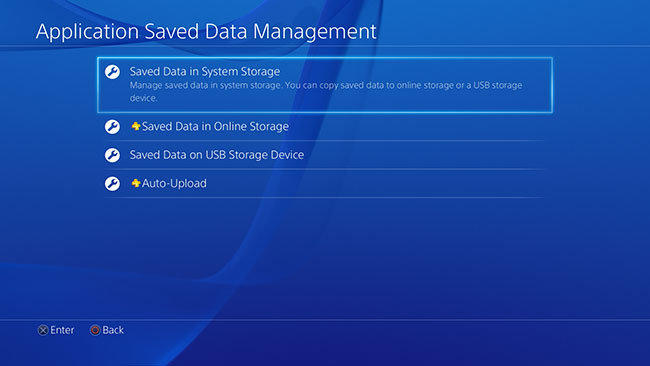
3. Select your deleted games and hit Download button. Wait for the redownload process completes.
If you still have concerns about recovering PS4 save data, please refer to below video guide.
Way 2: Retrieve Deleted Data from PS4 Using Library
If the games are purchased from PlayStation store, you can always redownload deleted PS4 games without extra charge. Here is what you need to do.
1. Navigate to Library from home screen and press X then you will see a list of games you have previously purchased from PlayStation with a small arrow icon.
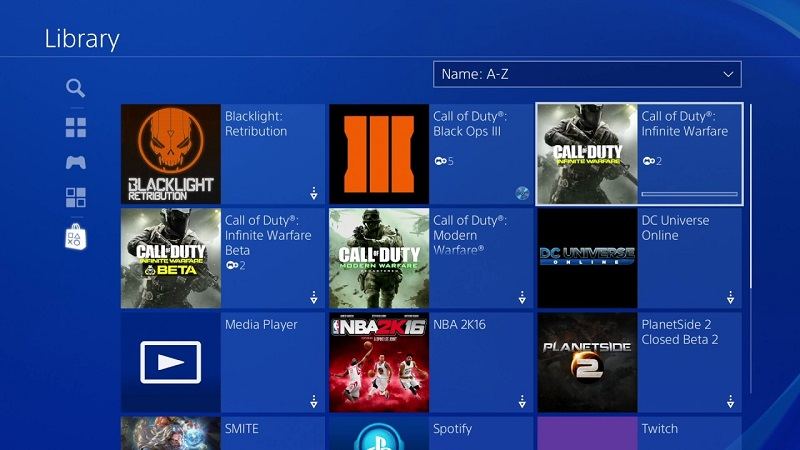
2. Select the you want to regain to your PlayStation 4 and press X.
3. Hit X again on Download tab and it will immediately be downloaded to your device.
When you go back to the home screen, you can see the game appear again.
Way 3: Recover Hard Drive Save Data to PS4 Using USB Drive
Another way to restore PS4 save data on hard drive is to use an USB drive. This is of great help if you need to change the full hard drive with a new one or make a backup.
Before your start, go to Trophies and enable Sync with PlayStation Network option, then navigate to Settings > Application Saved Data Management and copy the game files to your USB storage device.

Then, follow below steps after the replacement of HDD or accident deletion/formation.
1. Insert your USB drive and go to Settings > System > Backup and Restore.
2. Choose Restore PS4 option and select the backup file.
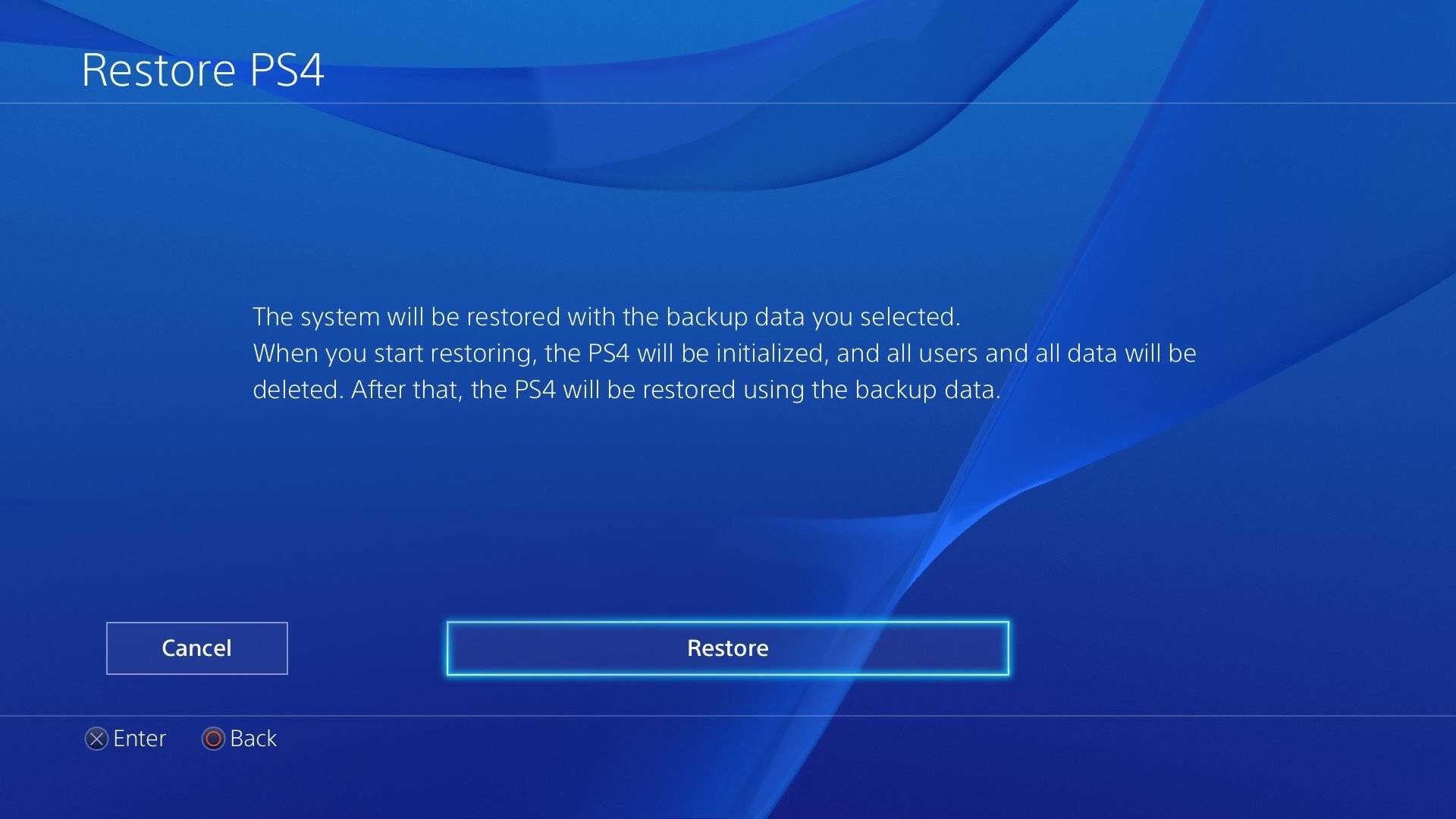
3. You will be prompted that all settings will be initialized. Click Yes.
The whole process will take a few hours depending on the backup size. Please wait patiently.
However, if you didn’t enable online storage service or make an up-to-date backup before, these methods may not work. You can only resort some third party data recovery software to restore missing data on PS4 hard drive directly. If you also deleted or lost data on your SD card, USB flash drive or other external storage devices, I will recommend you use Card Data Recovery to get all data back.
You may also interest in: How to Recover Data from Pen Drive
Get Card Data Recovery Now
- How to Recover Photos, Videos and Songs from SD Card?
- [Solved] How to Recover Data from Broken USB Drive
- Easy Way to Recover Files from Dead External Hard Drive
comments powered by Disqus
 |
Card Data Recovery User Reviews ( 12 ) $29.95 |
Best Card Data Recovery Solution -- Recover deleted or missing pictures, videos, music, Word documents, PDF files, etc.
 Feel free to
Feel free to